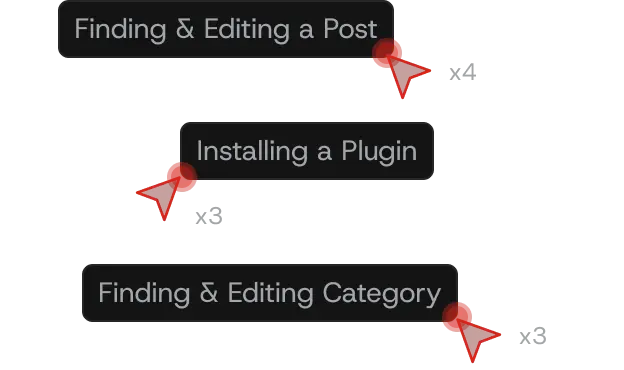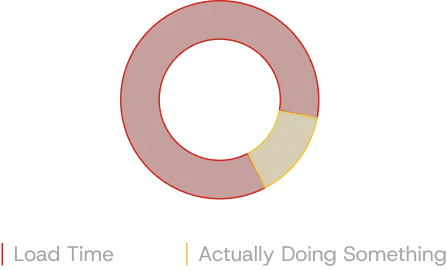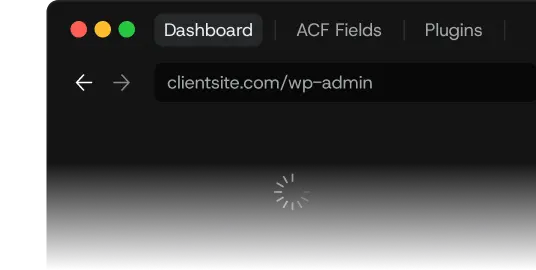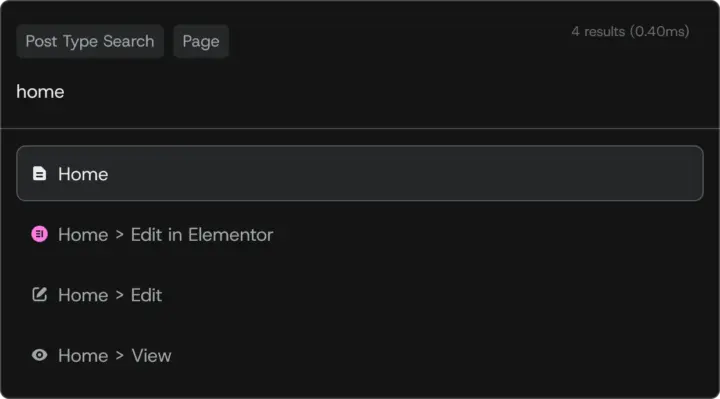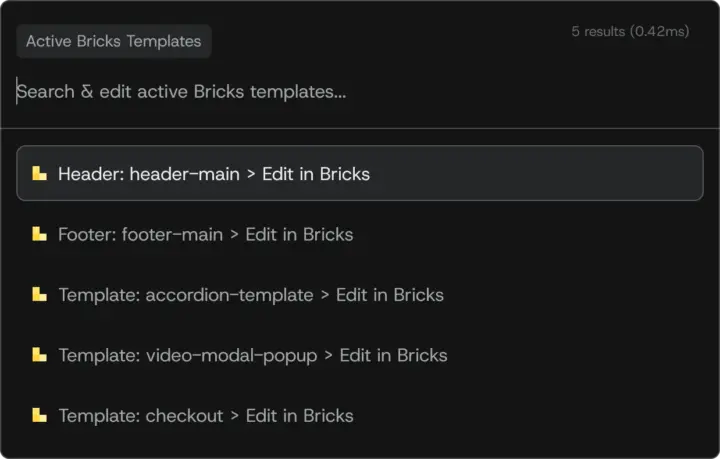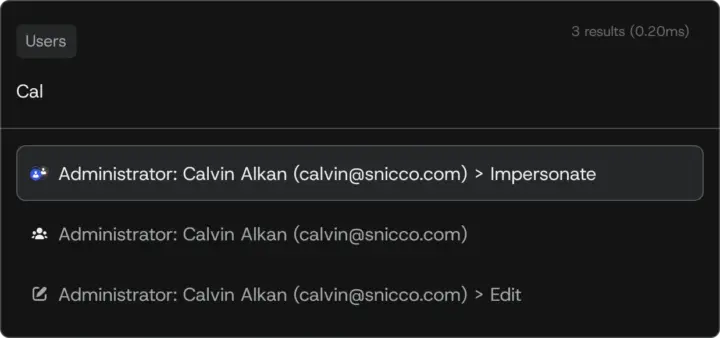Manage WordPress Faster Than Ever Before
One command bar to manage all of WordPress with your keyboard. Lightning-fast —even on slow hosting.
“Use it once and you’ll want it everywhere.”
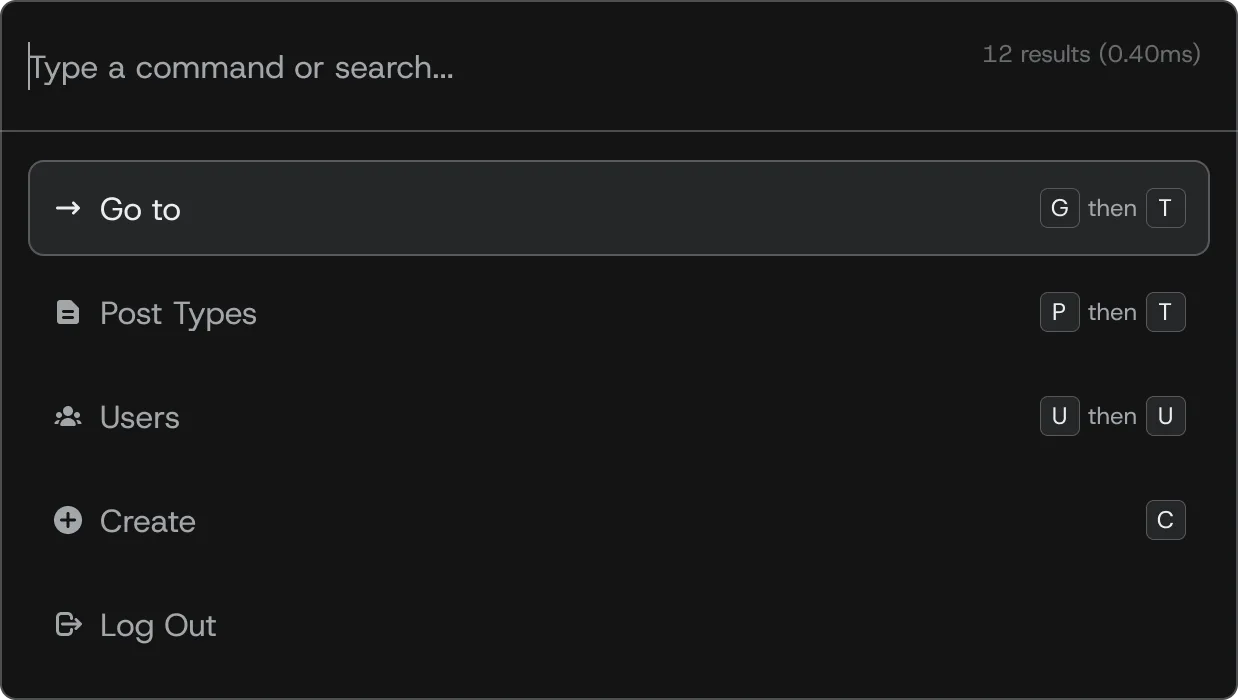
Installing Advanced Custom Fields - This may take a few seconds...
Installed and activated Advanced Custom Fields

Be Honest...
Working in WordPress Isn't Exactly Fun
or Productive
Navigation Nightmare
Each task takes 3+ clicks to complete - assuming you can even find what you need.

Painful Load Times
Add a few plugins, and each WP-admin page crawls to a halt forcing you to sit and wait for every click.

...And All Those Browser Tabs
For the sake of 'productivity' and ‘speed,’ you juggle 20+ tabs at once—pure agony.

There's a better way.
Your Shortcut To Rule WordPress
command
K
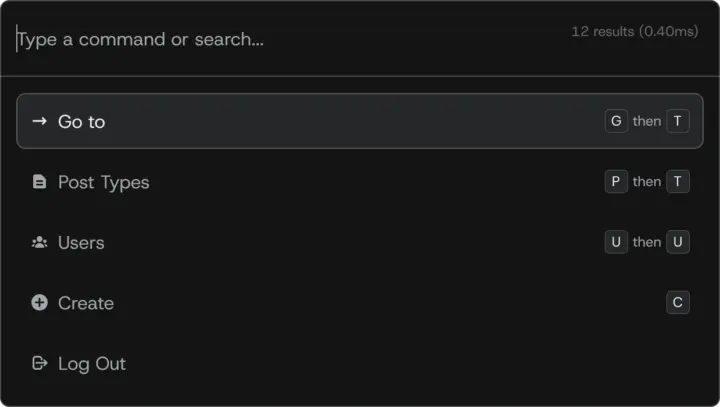
Work 5x Faster
No more long page loads and endlessly clicking to find what you want.
No Detours, No Cognitive Load
One central place that allows you to do everything you need.
Enjoy Your Work Again
Get a fresh breeze of simplicity and modern design in WordPress.
Highly Addictive — One Try, and There’s No Going Back
How CommandUI Levels Up Your WordPress Workflow
Features
Got 10 minutes?
Instant Access to Every Corner of WordPress
Navigate to any page in WordPress with just a few keystrokes - settings, posts, plugin pages, and more.
No more clicking through menus or remembering where things are hidden.Find and Edit Dynamic Content Faster Than You Can Blink
Type just one or two letters to find any post, page, plugin, user, or media file in milliseconds.
Handles 100,000+ records with ease, delivering great accuracy and typo tolerance to find exactly what you need.Install and Manage Plugins Without Breaking Flow
Search the WordPress repository, install, activate, or deactivate plugins—without interrupting your workflow or waiting one minute for the plugins page to load.
Create Anything in WordPress
Press one letter to create new posts, pages, products, and any other content type on your WordPress site.
And So Much More
Available Everywhere - Gutenberg, Page Builders, Frontend, Admin
Remove WP Admin Bar - Great for Performance
Flush Permalinks From Anywhere
Automatically Adjusts Available Commands to User Permissions
Customizable Keyboard Shortcuts
Light and Dark Mode
Shortcuts for Everything
Power users can hit a combo of keys to quickly accomplish an action without the need to open the command bar first.
All shortcuts are context-aware and only active when relevant.
Native Integrations With Your Favorite Plugins
First-Class Elementor Integration
You can jump to edit any custom post type in Elementor directly from within CommandUI.
No extra clicks, no hunting through menus.
The Best Way To Build With Bricks.
Find and edit any page or template with Bricks Builder without ever touching the WordPress admin dashboard.

Impersonate users with User Switching.
A must-have for sites with customers.
Switch to any user on your site from within CommandUI with the User Switching integration.
Makes WordPress Accessible for All Backend Users
CommandUI uses semantic HTML, is fully functional with only the keyboard, and extensively tested for compatibility with screen readers.
If you have clients or users with accessibility needs working inside WordPress, they'll be blown away.
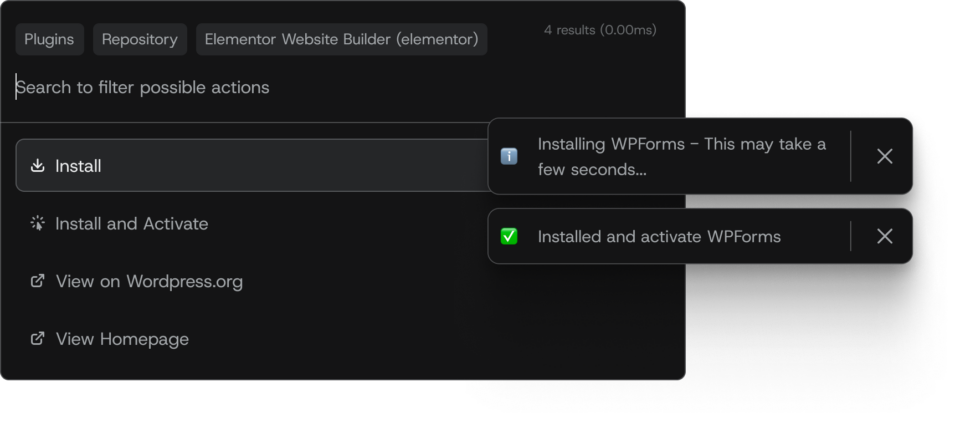
The primary model is a dialog element that effectively traps focus when CommandUI is opened and returns focus to the previously active element upon closing
Notifications are placed within a role="log" element, allowing screen readers to announce them in sequence.
The search input and result list are implemented as an ARIA combobox that effectively manages the state of the focused elements, ensuring that a screen reader announces them appropriately
Accessiblility Experts Agree
An Insanely powerful accessibility tool.
All the sites I build are 3rd party audited for a11y on the front end, it's a big part of our business promise, but now I can start to flex a11y on the backend for my own clients.
Invaluable for users of assistive technology.
CommandUI helps clients who have thousands of pages & posts. Searching is now fast & efficient from everywhere and the commitment to accessibility sets it head & shoulders above everything else.
Upcoming: Speed That Makes WordPress Feel Like a Modern Web-App.
Get up to 5x faster performance on every task. Our ZeroLatency Navigation eliminates those frustrating 5-10 second page loads and delays, giving WordPress the feeling of a modern web app.
CommandUI + Zero Latency
CommandUI
Traditional Navigation
Speed comparison: Homepage → Post Search → Editor. Tested on a high-speed/low-latency server. The slower your hosting, the more time you'll save.
Why I built CommandUI
About
"Short version: I got frustrated trying to set up our company's WordPress site, so I built a quick solution for myself in 2 hours.
When I shared it with a few people in the WordPress space, they almost bit my hand off demanding I turn it into a real product...

Easily Pays for Itself Within Hours Through Saved Time Alone
Pricing
Agency
$19.99/monthBilled Annually
150 sites
Use on client and personal sites
No device & user limits
Priority support
White-labeling (coming soon) *
Install CommandUI with Composer and API (coming soon)*
Freelancer
$11.99/monthBilled Annually
50 Sites
Use on client and personal sites
No device & user limits
Site Owner
$5.99/monthBilled Annually
5 Sites
Use on personal Sites (FAQ)
No device & user limits
Agency LTD
$899/lifetime150 sites
Use on client and personal sites
No device & user limits
Priority support
White-labeling (coming soon) *
Install CommandUI with Composer and API (coming soon)*
Freelancer LTD
$499/lifetime50 Sites
Use on client and personal sites
No device & user limits
Site Owner LTD
$299/lifetime5 Sites
Use on personal Sites (FAQ)
No device & user limits
*For WaaS, SaaS, or Hosting use cases, please inquire about our Appliance license.
14 Day, "I Can’t-Live-Without-It" Refund Policy
Once you’ve used CommandUI for five minutes, there’s no going back—work just isn’t the same without it. But if you’re not feeling the love, I’ll gladly refund you in full within 14 days of your purchase—no questions asked.
Frequently Asked Questions
Have questions before you buy? If your question isn't answered in the FAQ, you're welcome to contact us! We typically respond in less than 24 hours.
Contact- Is there an LTD?
Yes, there’s now a CommandUI LTD available, but annual is a much better offer.
- Do development, staging, or local sites count towards my site limit?
Probably in some way or another.
Since CommandUI is a productivity tool, the main usage and value happens when you’re actively using it all day to develop sites.
We will likely add some sort of automatic cleanup of inactive sites, though. For example, if you don’t work on a dev site for a week, we’ll automatically free up its slot.
It’s not set in stone yet, but there will be a solution everyone is happy with!
Under no circumstances will your dev sites permanently use up your site limit!
Reach out if you have concerns about your specific setup!
- Can I remove sites and free up license slots?
Absolutely!
If a client project ends, or you’re not working on a site anymore, you can easily free up that slot for a different site in our client portal.
- Why is local Tax/VAT added during checkout?
If applicable, Stripe automatically calculates and adds the correct amount of tax during checkout based on your location. Generally, you’ll only need to pay local tax (VAT) if you’re an individual within the EU. If you’re an EU-based business, simply enter your VAT ID at checkout, and the tax will be removed.
If you’re outside the EU, you should not see any local tax added. If you have any questions, feel free to reach out to us at [email protected].
- Can I use CommandUI for client work?
Yes, our Agency and Freelancer plans allow you to use CommandUI on both your own sites and on client sites as part of service offerings, such as development services, care plans, and similar.
The Site Owner plan, however, is intended for use on your own sites only, and not for providing services to third-parties.
For any form of Hosting, WaaS (Website as a Service), or SaaS (Software as a Service) offerings, please inquire about our Appliance license.
- Do you offer Refunds?
Yes, please refer to the refunds section above, or our refund policy.
- What happens if I deactive or remove CommandUI from a site?
Nothing, deactivating/removing CommandUI has no effect at all on your WordPress site.
CommandUI runs in your browser, and does not store or modify any data in your WordPress site.
- What happens if I cancel my subscription?
If you cancel your subscription, all software updates and support services will stop. You can continue using CommandUI on the sites you already set up, but you won’t be able to install CommandUI on new sites or move it to new domains. Any new installations would require purchasing a new license.
- Do I need any coding or programming skills?
No, CommandUI is super easy to install. Just upload it as with any other plugin. There is not even any configuration that you have to perform.
- What are the WordPress/PHP requirements?
CommandUI requires PHP7.4 or higher, and WordPress 6.5 or higher.
If the requirements are not met, CommandUI won’t activate an display a help message.
- What is Composer?
TL;DR: Composer is a widely popular tool for automated software installation and updates that’s the standard in the PHP ecosystem.
You can also use Composer to install WordPress plugins, themes, and even WordPress itself.
If you’re not familiar with it, don’t worry – it’s an advanced feature that you might not need. You can learn more at https://getcomposer.org/ if you’re curious.