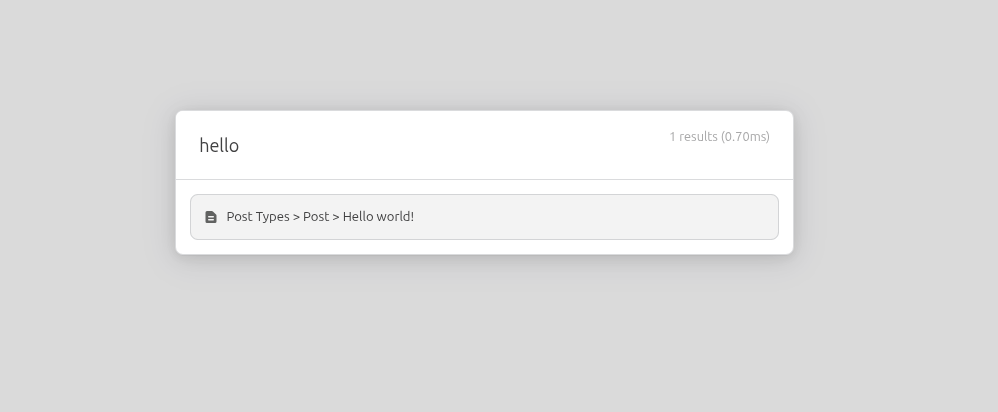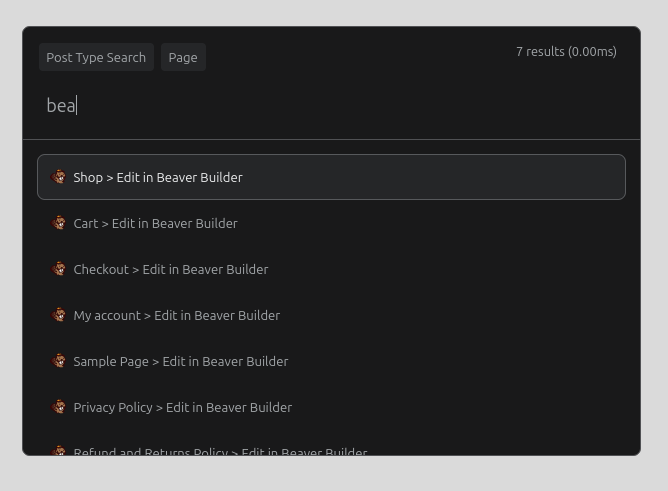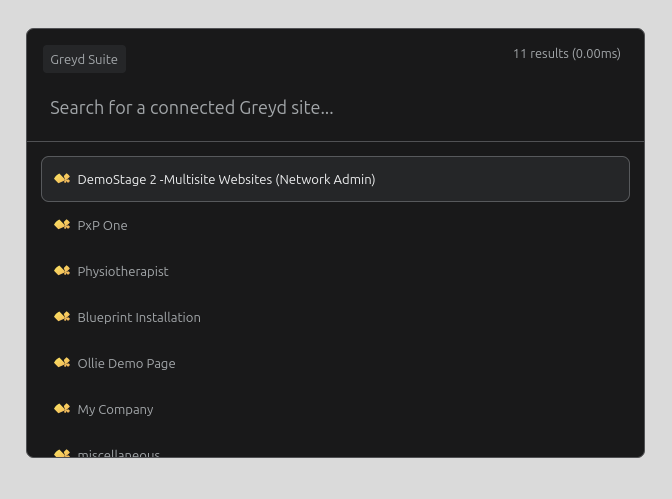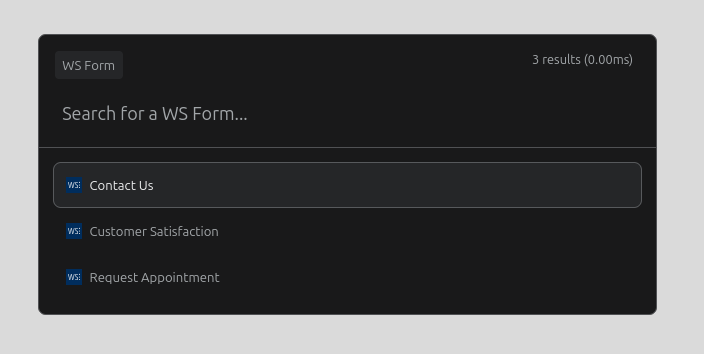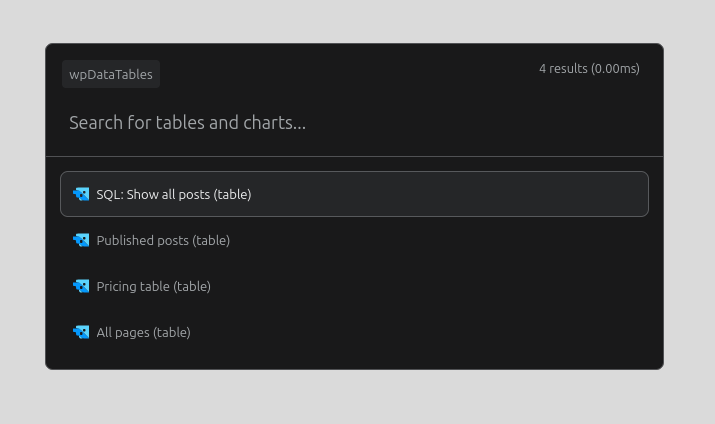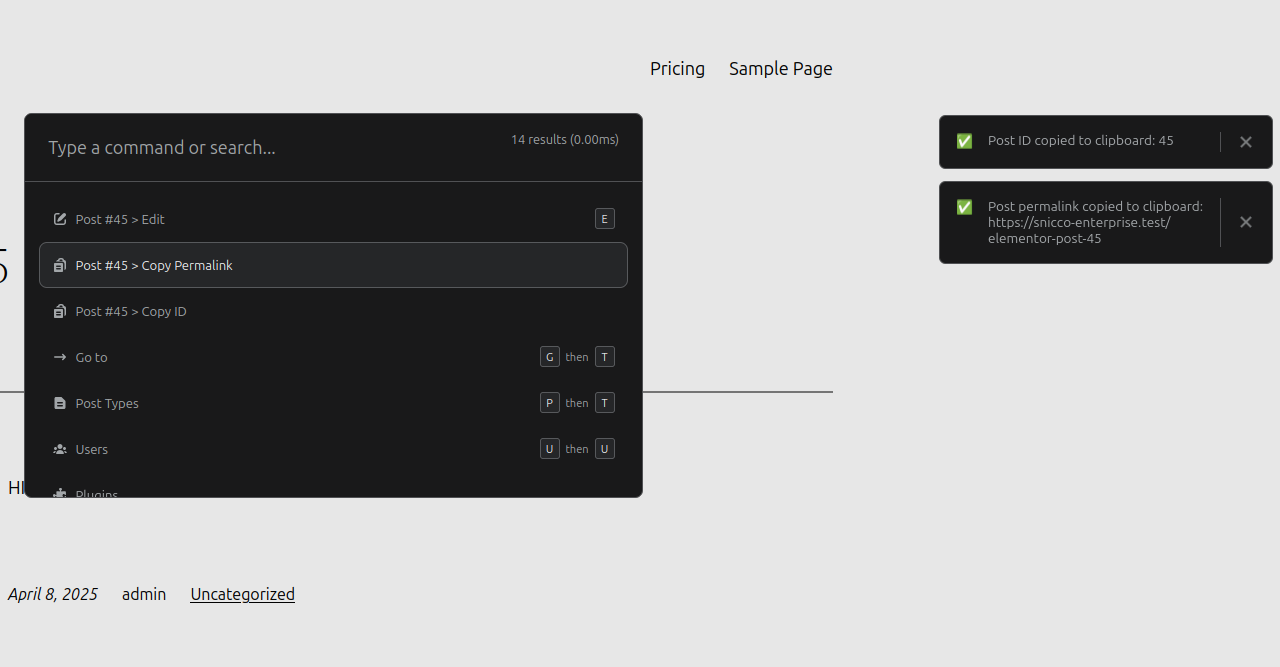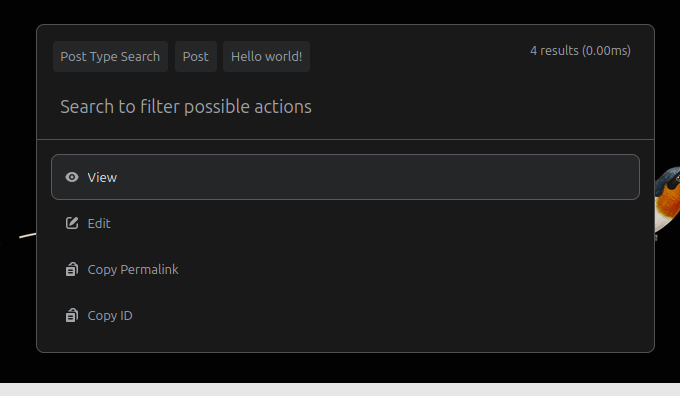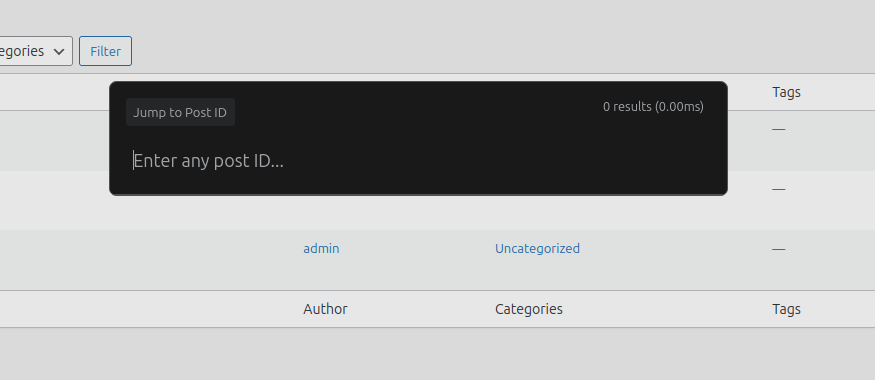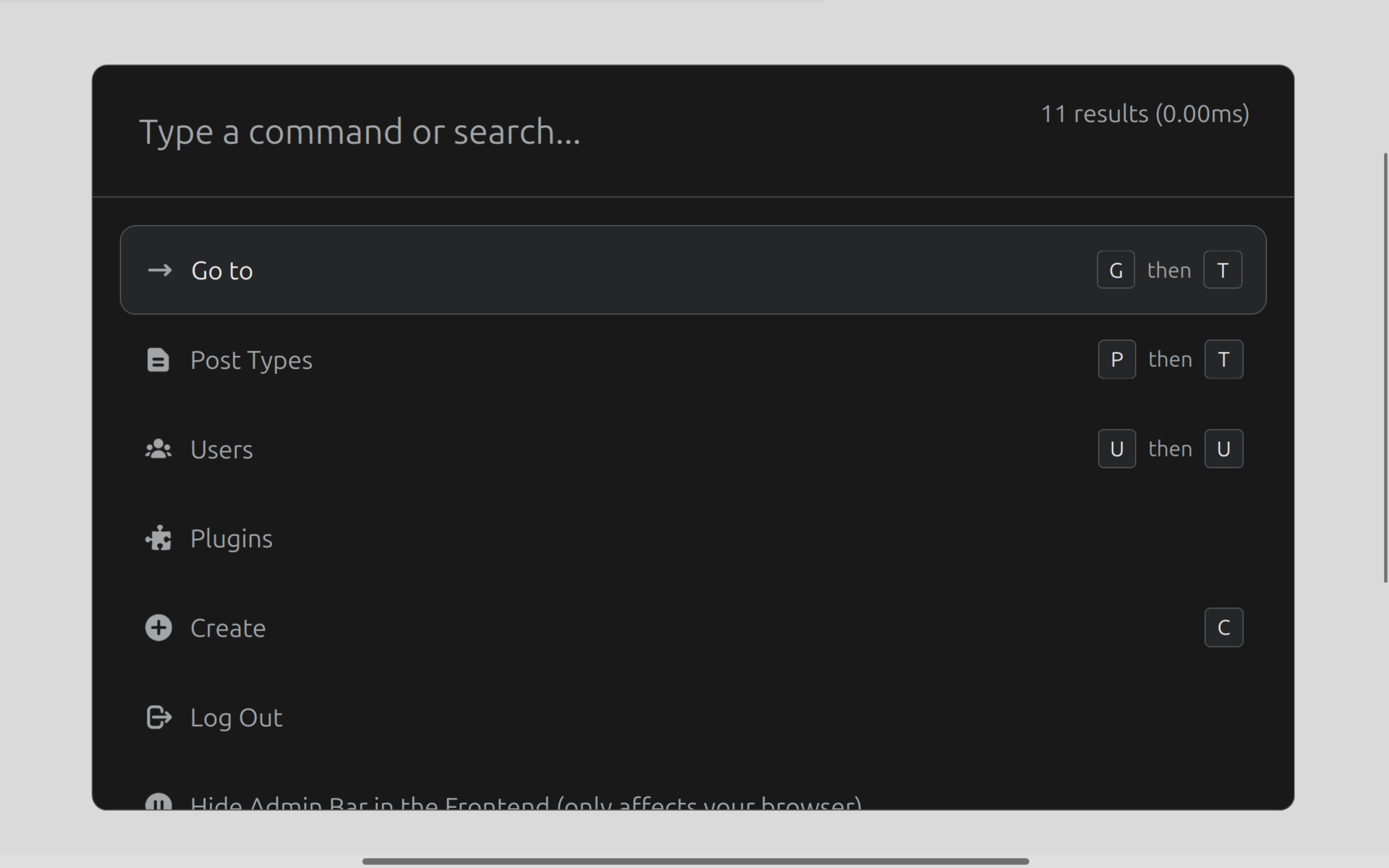Changelog
A detailed record of every update to CommandUI — from new features to performance improvements and bug fixes.
Want to see only the highlights? Check out What’s New.
1.10.0
Find your content even faster – All post types and users are now searchable in the root search of CommandUI. No need to go into sub-menus anymore.
Search Items from Root
Feature
Custom post types and users are now searchable directly from the command bar root.
Previously, you had to first navigate into the “Post Types” or “Users” scope before searching for specific posts or users.
Now they appear immediately in your search results from anywhere.

1.9.0
Allow temporarly dismissing license nag
Feature
Remove popcash plugin from search index
Bug Fix
WordFence’s malware scan repeatedly raised false-positive scans if a file contains the URL “popcash.net”.
See: https://community.commandui.com/d/53-commandui-flagged-as-malware-by-wordfence
1.8.0
New Beaver Builder Integration
Feature
CommandUI now has a deep integration with the popular Beaver Builder page builder.

1.7.0
Deep Greyd Suite Integration
Feature
CommandUI now has a deep integration with Greyd Suite. Manage your WordPress sites at scale even easier than before.

1.6.0
Deep WS Form Integration
Feature
CommandUI now has a deep integration with the popular WS Form plugin that allows you to search all your forms, jump to edit them, control the debug console, and so much more.

1.5.0
Deep wpDataTables Integration
Feature
CommandUI now has a deep integration with the popular wpDataTables plugin by TMS!

1.4.0
Contextual Copy Actions for Post IDs and Permalinks
Feature
We’ve expanded the copy ID/permalink functionality introduced in version 1.3.0 to make it even more accessible throughout WordPress. You can now copy post IDs and permalinks directly from:
- The frontend while viewing any post
- The post editor interface while making changes

1.3.0
Ability to copy the post permalink and post ID in the post type search
Feature
Added convenient copy options to Post Type Search results. You can now instantly copy post permalinks and IDs directly from the search interface, making it easier to reference or share content.

New "Jump To" Actions
Feature
We’ve added two convenient “Jump To” actions that let you navigate directly to content when you only have an ID:
- Use the global shortcut “jp” or “ju” to open these new actions
- Simply paste any post ID or user ID
- Instantly access either:
- The admin edit page
- The frontend page (when available)
No more searching by name or slug – go straight to what you need with just an ID!

1.2.1
Fix handling of special characters in admin menu URLs
Bug Fix
Previously, when a plugin created a URL in the admin menu containing special characters (such as ampersands “&” or other HTML-encoded characters), the URL would break within CommandUI, resulting in navigation to incorrect admin pages.
1.2.0
Refined in-app UI
Feature
Version 1.2.0 gives the CommandUI in-app interface a much-needed facelift. The layout stays the same, but the design is cleaner and more refined throughout.