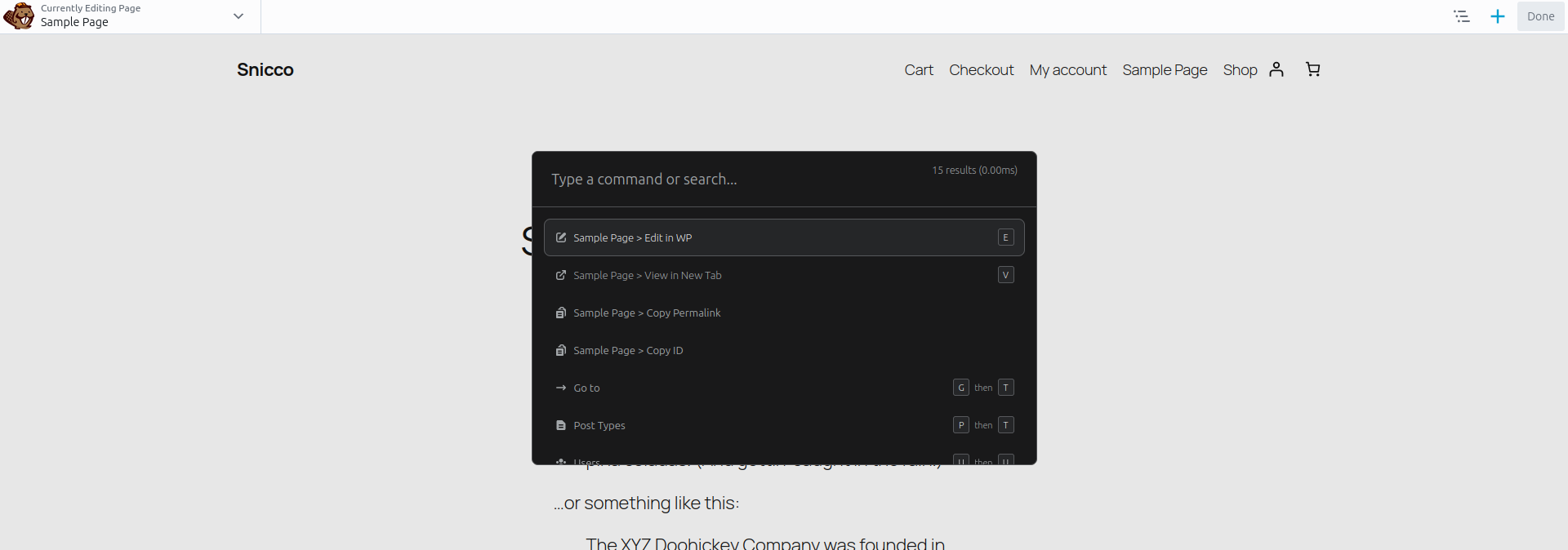CommandUI now has a deep integration with Beaver Builder! Search all your posts, pages, and other CPTs and instantly jump to edit them from within CommandUI’s global search.
Edit in Beaver Builder
You can now instantly open beaver builder for any custom post type directly from within CommandUI’s search (pt global shortcut).
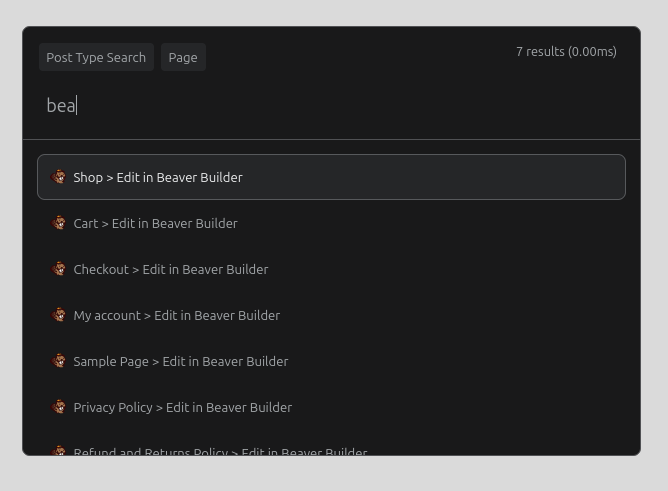
CommandUI knows about your Beaver Builder post type configuration, and will only show the edit action if Beaver Builder is enabled for the post.
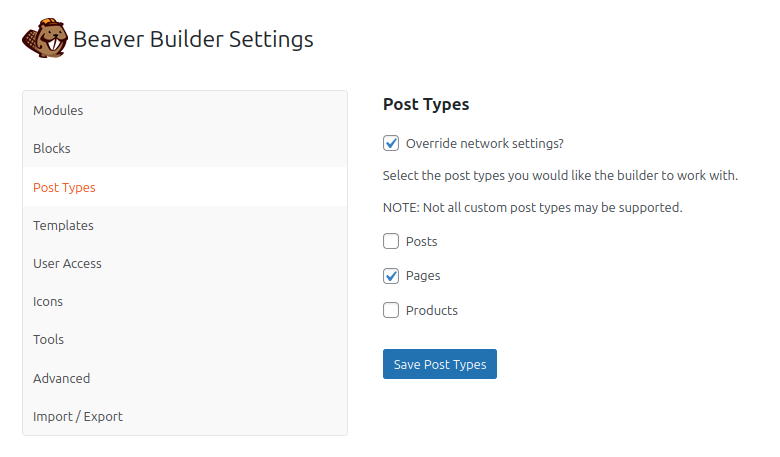
Deeply-Nested Settings Search
CommandUI now understands all Beaver Builder sub-settings tabs, eliminating the need to click through multiple screens. This means you can jump directly to specific configuration areas, saving you even more time when navigating around your site.
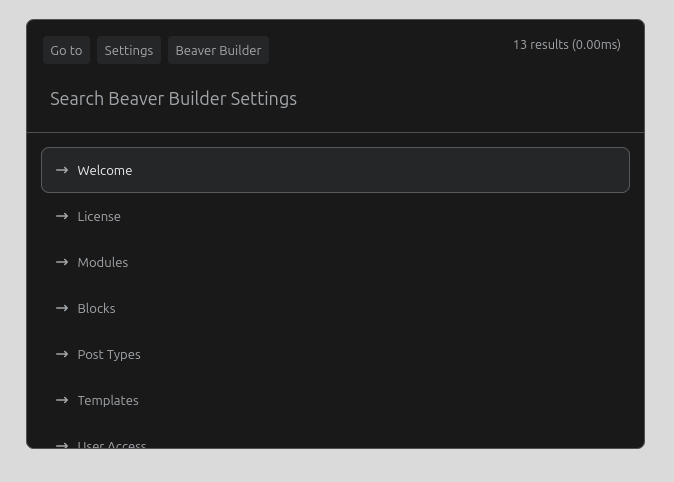
Edit Current Post/Page in Beaver Builder
When you’re viewing a CPT that uses Beaver Builder in the frontend, CommandUI creates a new b global shortcut that will instantly open the current CPT in Beaver Builder. All you need to do is press b once.
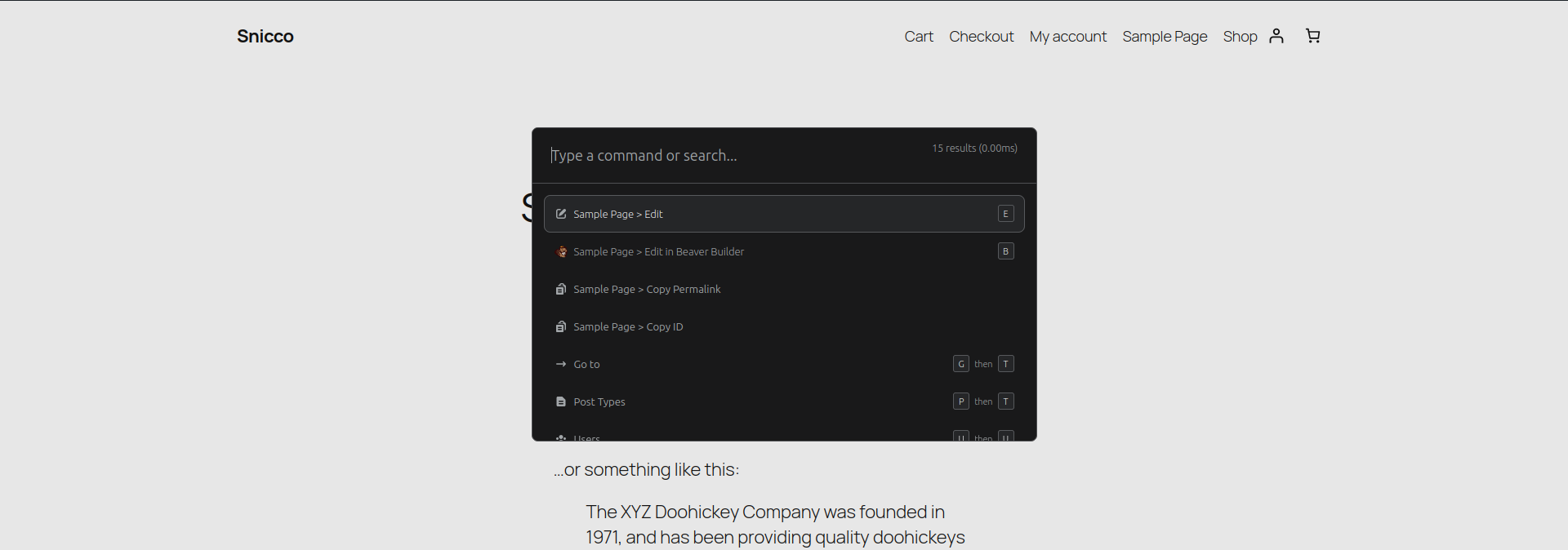
CommandUI Inside Beaver Builder
All of CommandUI functionality is also available directly inside Beaver Builder. For example, this makes it super easy to jump from editing a page, to editing a global Beaver Builder header.