Whats New
We’re constantly making CommandUI better
Search Items from Root
Feature
Custom post types and users are now searchable directly from the command bar root.
Previously, you had to first navigate into the “Post Types” or “Users” scope before searching for specific posts or users.
Now they appear immediately in your search results from anywhere.
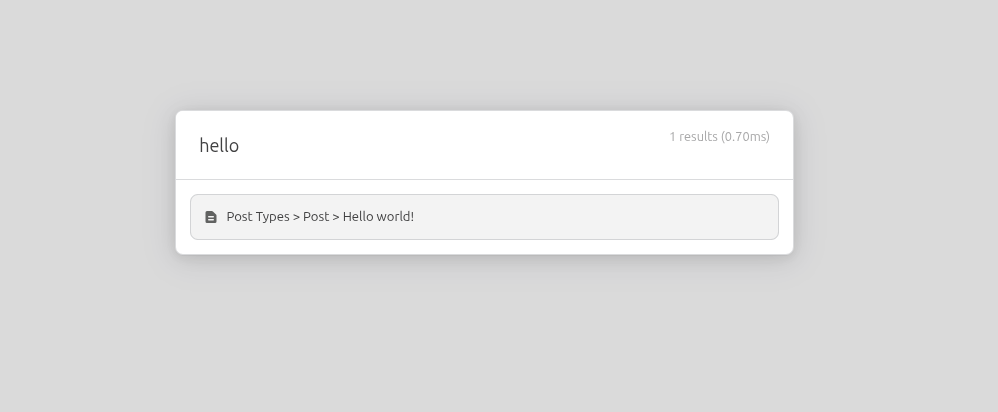
New Beaver Builder Integration
Feature
CommandUI now has a deep integration with the popular Beaver Builder page builder.
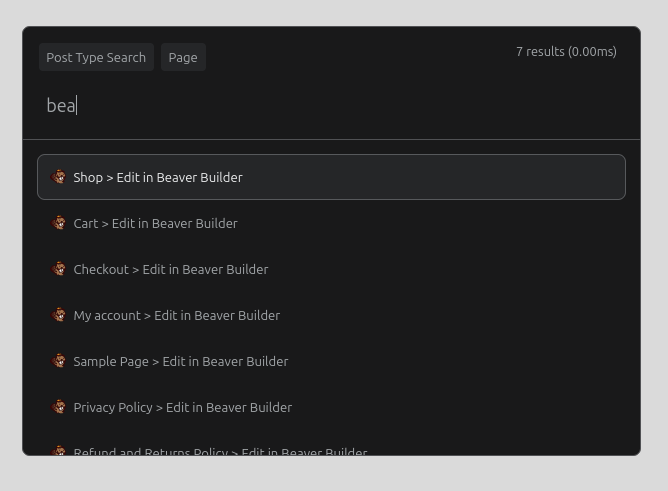
Deep Greyd Suite Integration
Feature
CommandUI now has a deep integration with Greyd Suite. Manage your WordPress sites at scale even easier than before.
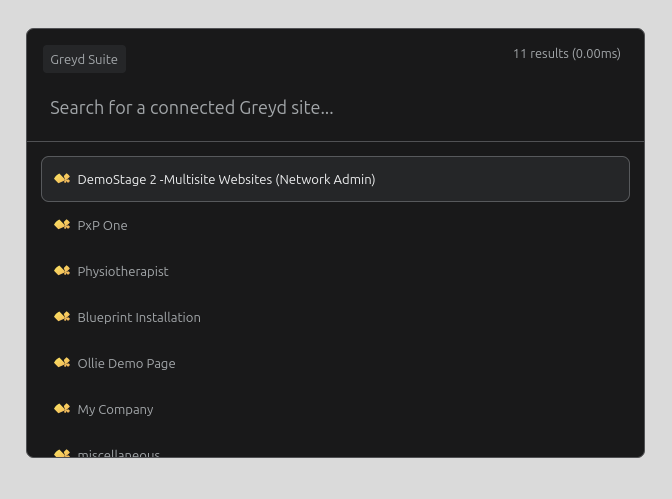
Deep WS Form Integration
Feature
CommandUI now has a deep integration with the popular WS Form plugin that allows you to search all your forms, jump to edit them, control the debug console, and so much more.
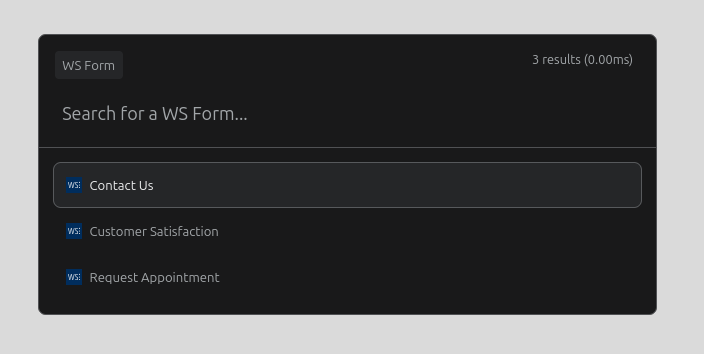
Deep wpDataTables Integration
Feature
CommandUI now has a deep integration with the popular wpDataTables plugin by TMS!
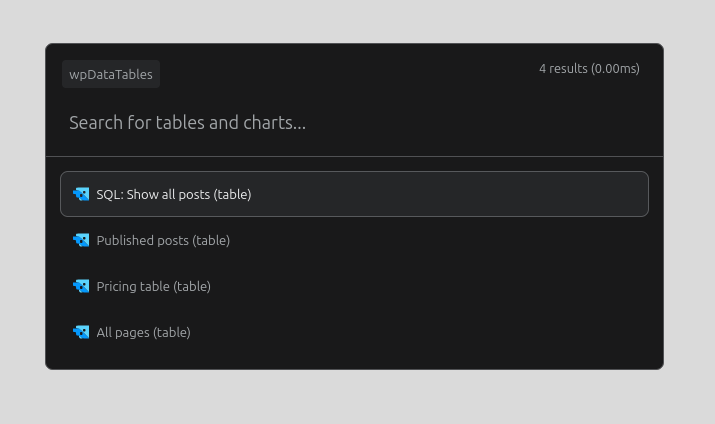
Contextual Copy Actions for Post IDs and Permalinks
Feature
We’ve expanded the copy ID/permalink functionality introduced in version 1.3.0 to make it even more accessible throughout WordPress. You can now copy post IDs and permalinks directly from:
- The frontend while viewing any post
- The post editor interface while making changes
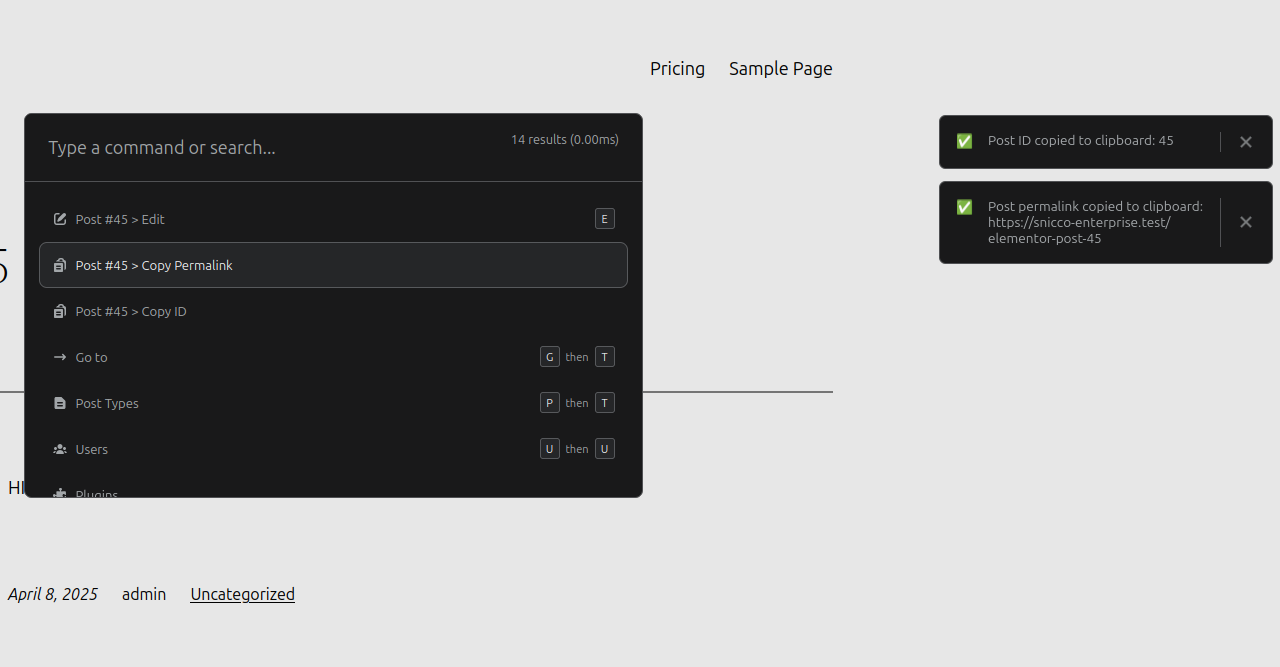
Ability to copy the post permalink and post ID in the post type search
Feature
Added convenient copy options to Post Type Search results. You can now instantly copy post permalinks and IDs directly from the search interface, making it easier to reference or share content.
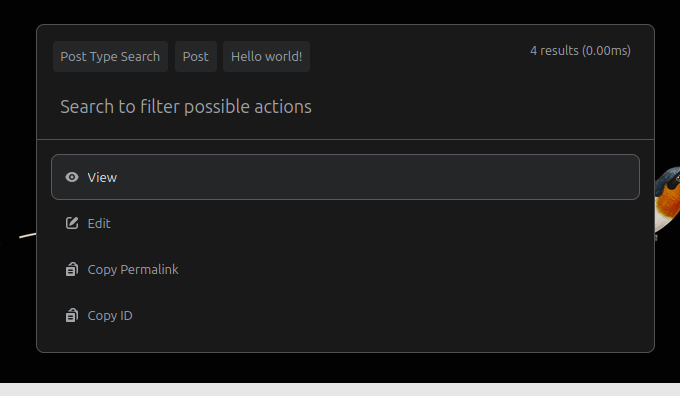
New "Jump To" Actions
Feature
We’ve added two convenient “Jump To” actions that let you navigate directly to content when you only have an ID:
- Use the global shortcut “jp” or “ju” to open these new actions
- Simply paste any post ID or user ID
- Instantly access either:
- The admin edit page
- The frontend page (when available)
No more searching by name or slug – go straight to what you need with just an ID!
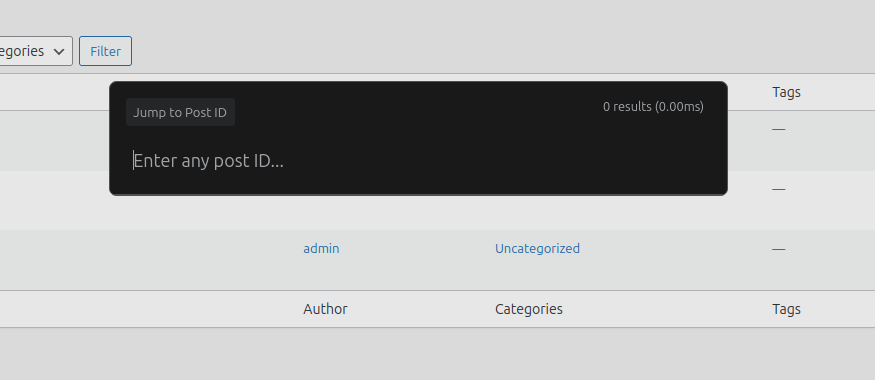
Refined in-app UI
Feature
Version 1.2.0 gives the CommandUI in-app interface a much-needed facelift. The layout stays the same, but the design is cleaner and more refined throughout.
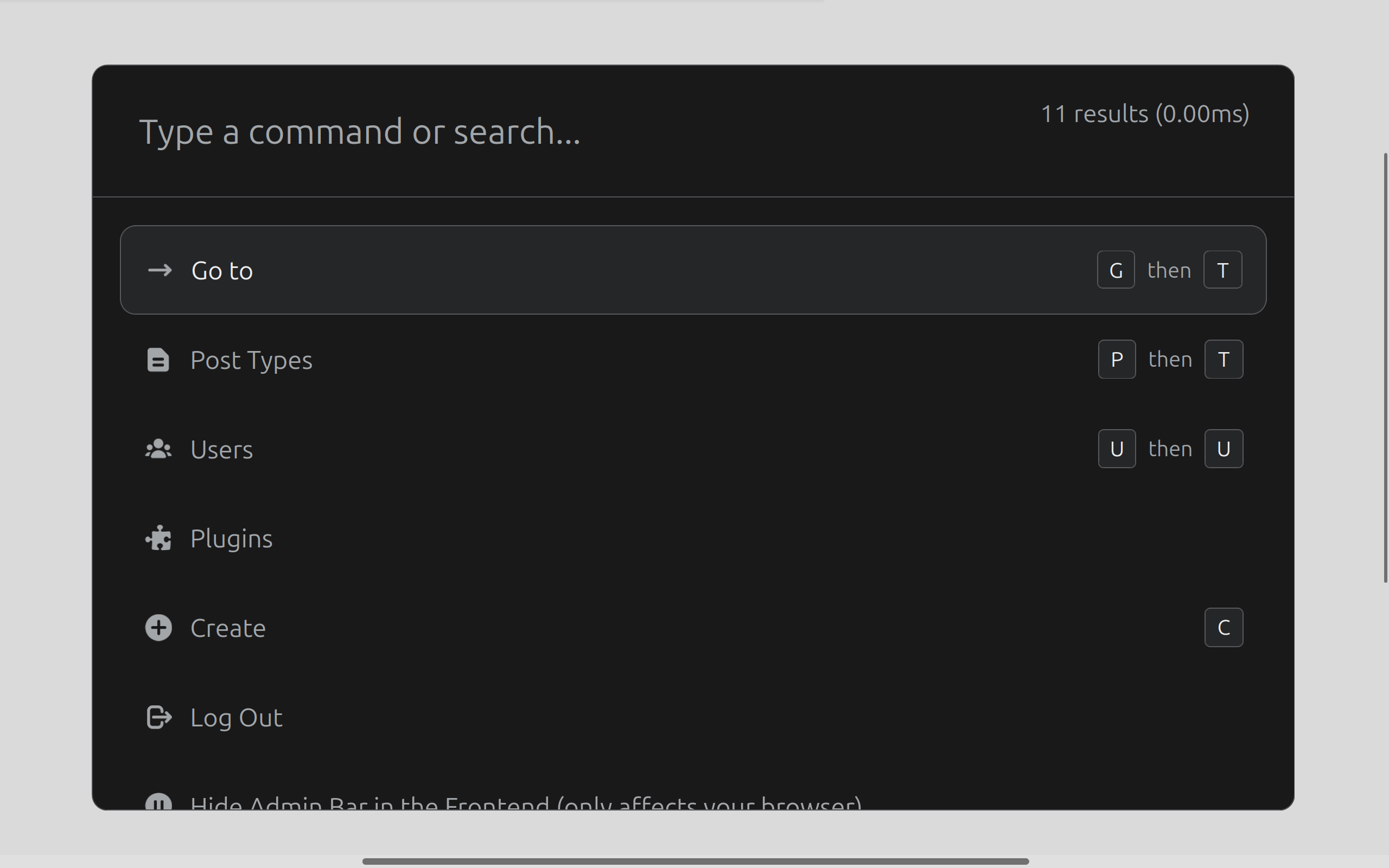
Suggest jumping to the "post type" scope if no results are found inside "go to"
Feature

Auto Updates within WordPress
Feature
No more manual uploads. From now on, all updates will happen automatically inside WordPress using the native WordPress update functionality.
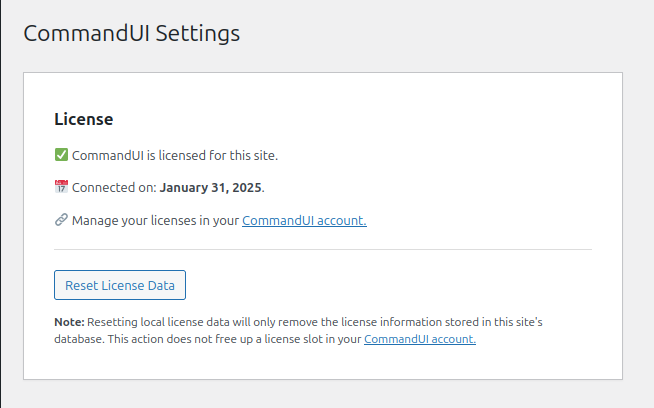
Flush Permalinks/Rewrite Rules from everywhere
Feature
After debugging more than once why some URLs were not working as expected, I got tired of manually doing the “Settings > Permalinks > Save Twice” ritual. No more.
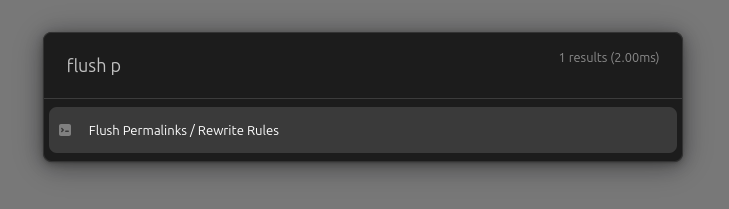
User Switching Integration
Feature
Instantly Troubleshoot Customer Issues with the new User Switching integration that lets you jump between users directly from the search. No-brainer for anyone using WooCommerce, EDD, LMS, or similar plugins.

First-Class Elementor Support
Feature
You can now edit any custom post type that uses Elementor directly from within CommandUI.
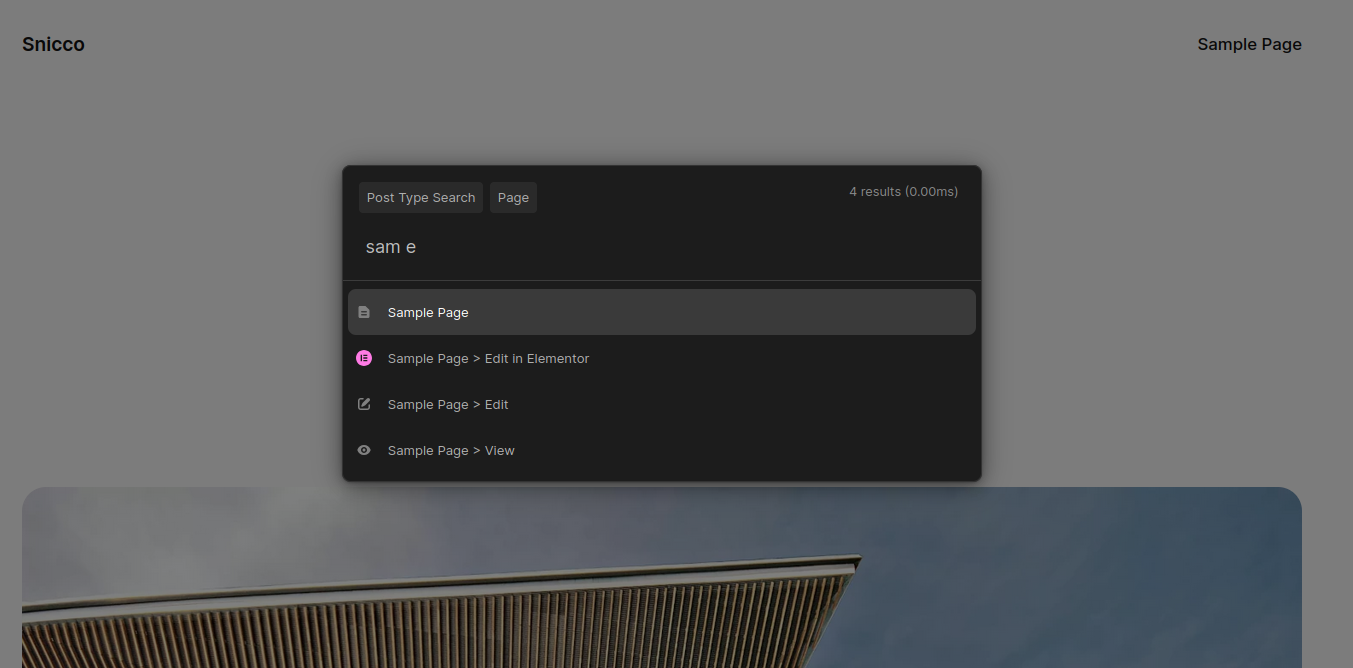
Support Searching Private, Draft, and Scheduled Posts
Feature
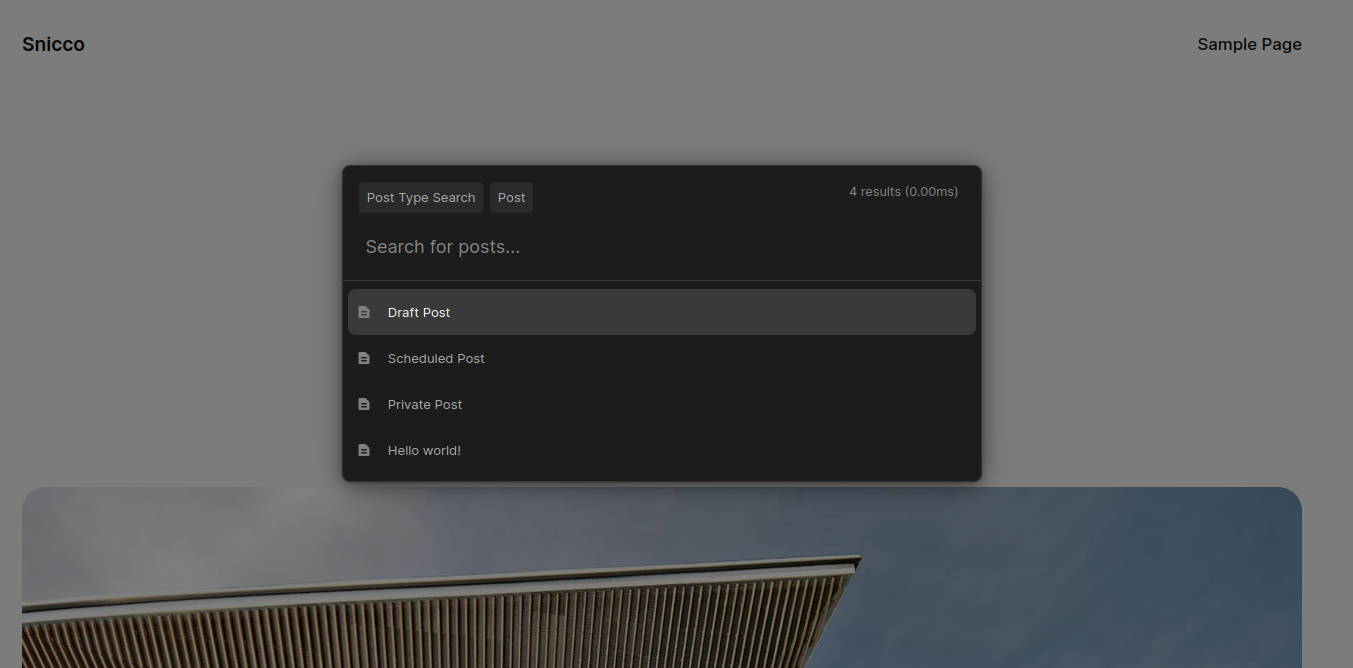
Even Tighter Bricks Builder Integration
Feature
For every single page/post/CPT that Bricks renders, you can now see exactly which Bricks templates were used to render the final output and immediately jump to edit them.
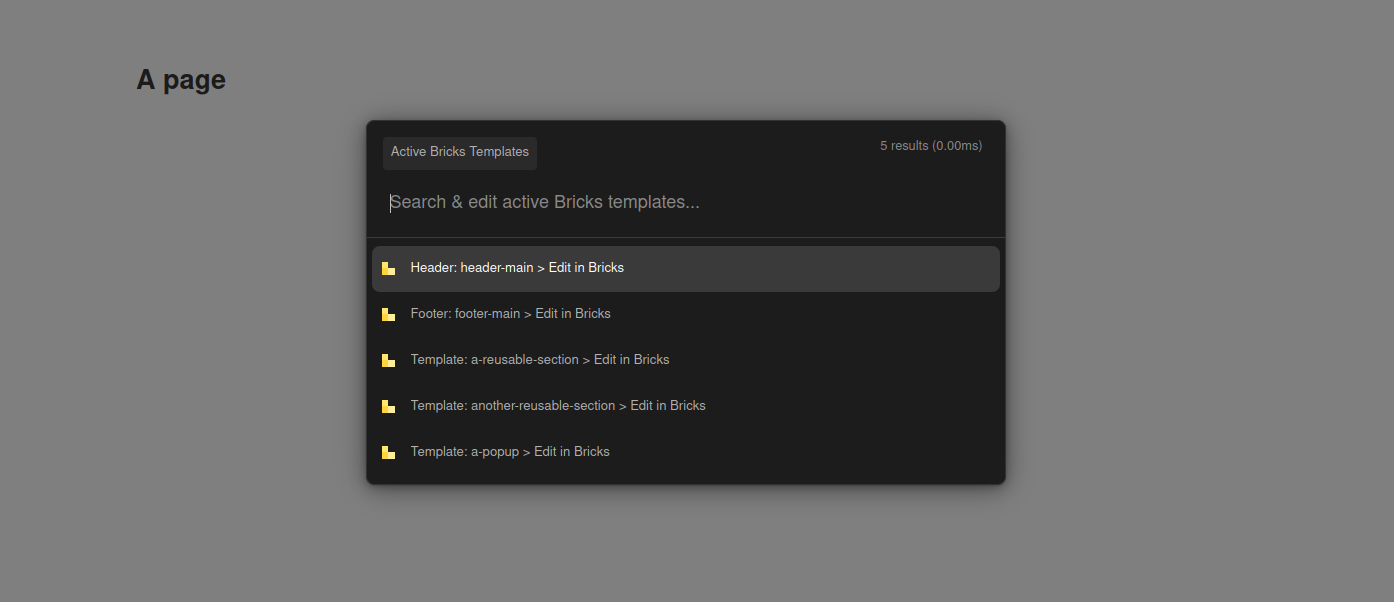
Deep-Search Integration for Elementor, LS Cache, and Yoast SEO
Feature
In addition to Bricks and WooCommerce, CommandUI can now search across all nested settings tabs of Elementor, Yoast SEO, and LS Cache.
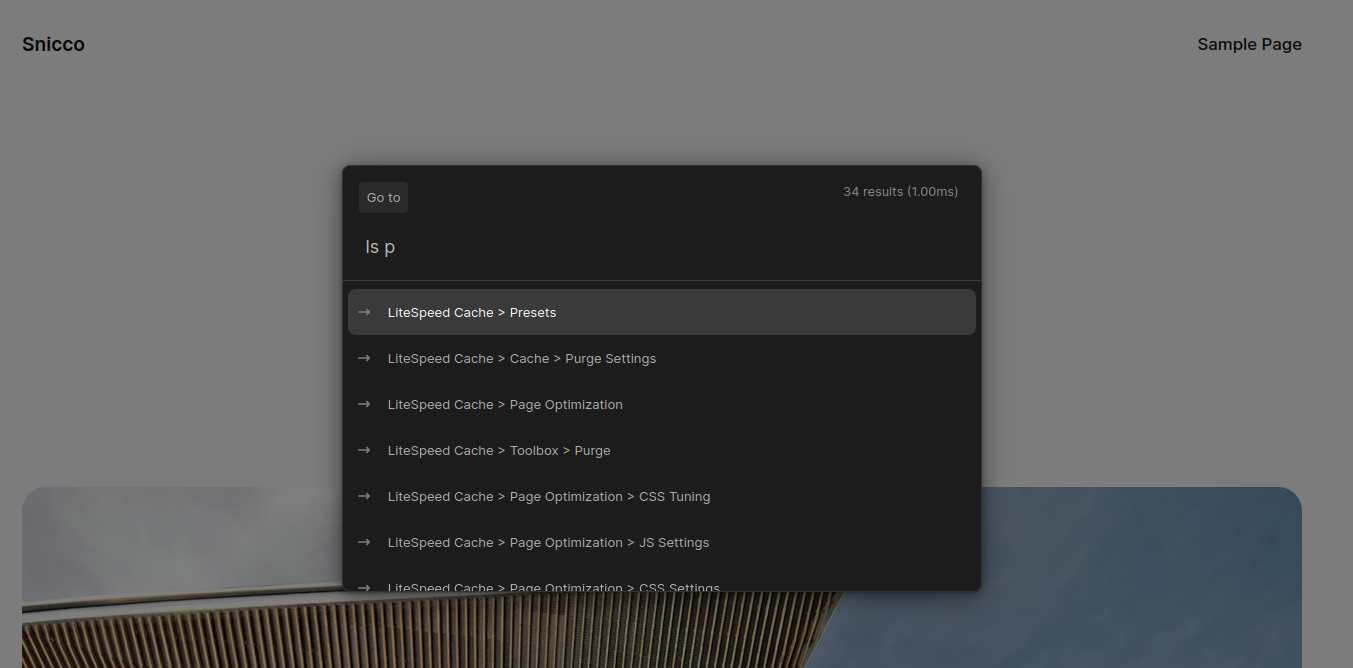
Hide the Admin Bar in the Frontend
Feature
You can now hide the admin bar just for your browser in the frontend and just use CommandUI for everything you previously used it for (quick access, etc.)
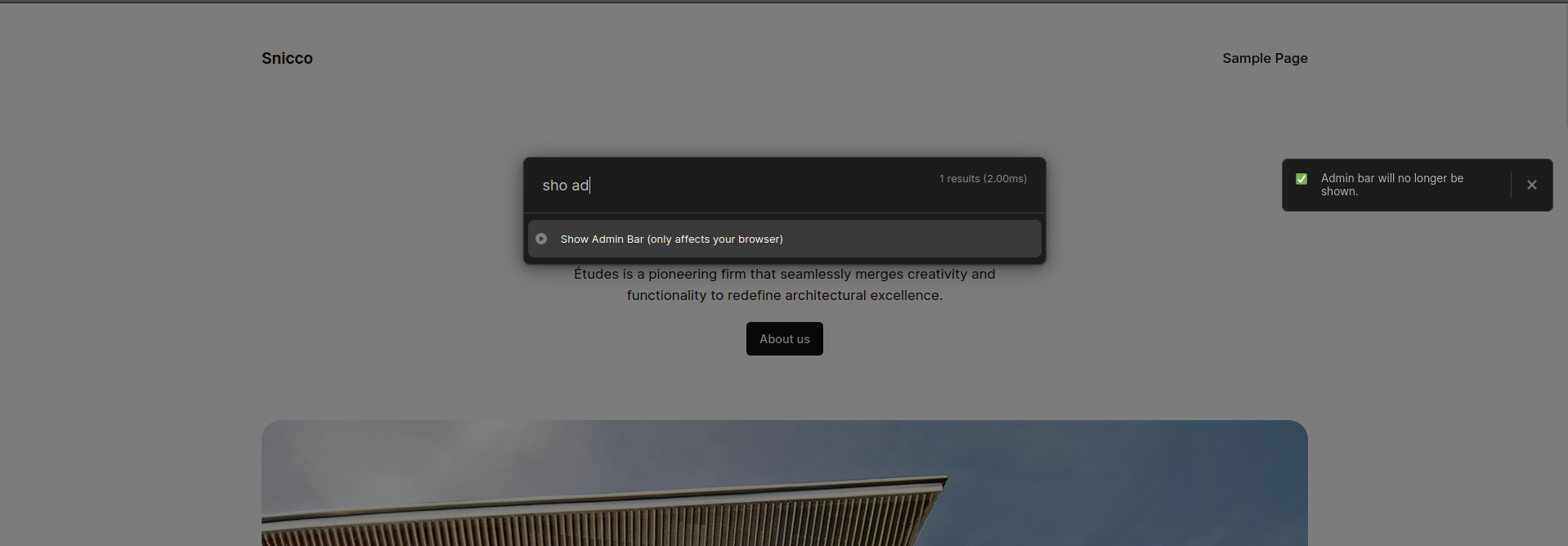
Allow disabling all global shortcuts
Feature
Added a popular feature request: the ability to disable all global shortcuts, and just use the default CMD/CTRL+k combination to open CommandUI.
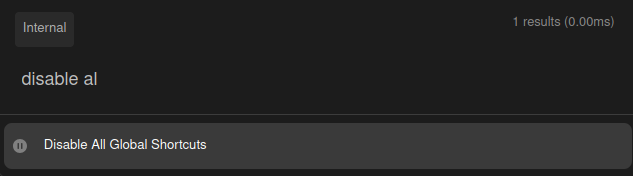
Add support for languages like Japanese that use Input Method Editors (IME)
Feature
CommandUI now correctly detects if character conversions are triggered with the Enter key, and will not fire the currently active action.
Looking for older changes? Visit our changelog.