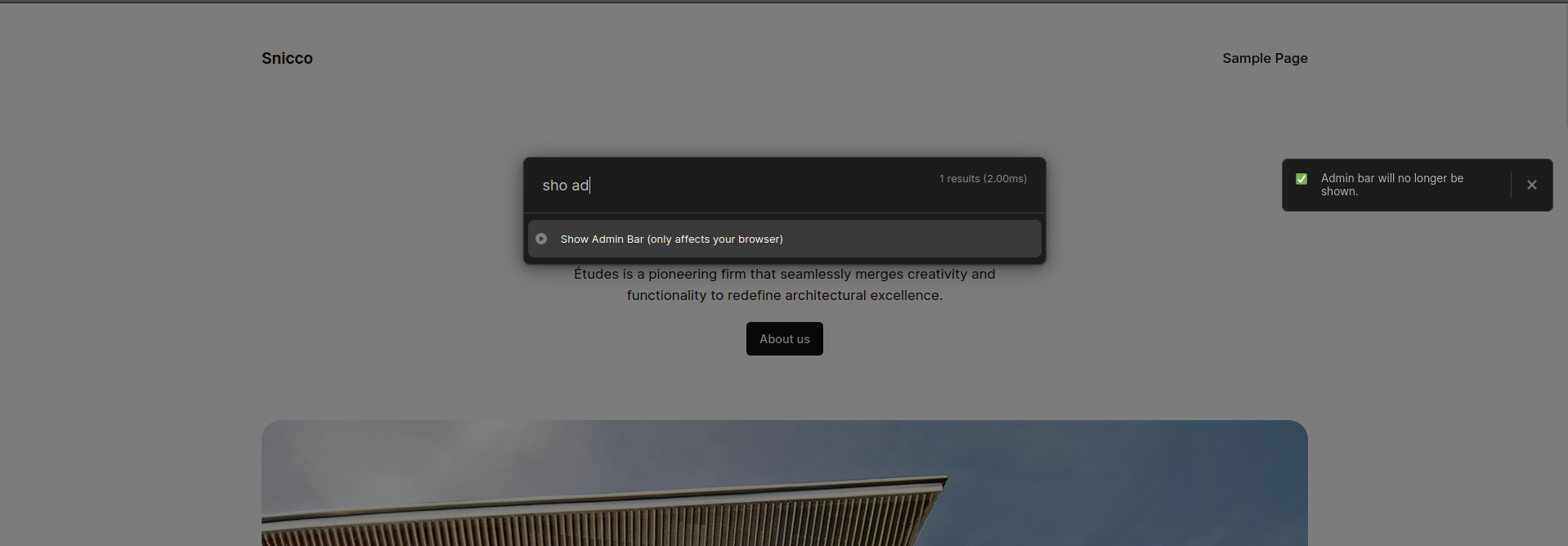1.0.0-rc.3 adds a massive amount of new functionality while we wait on some more feedback on the licensing/update system.
First-Class Elementor Support
This was highly requested.
As with Bricks Builder, you can now edit any custom post type in Elementor directly from within CommandUI.
This is deeply integrated with Elementor, so it will only be enabled for post types where Elementor is enabled, and it also respects Elementor’s access permissions (Role Manager).
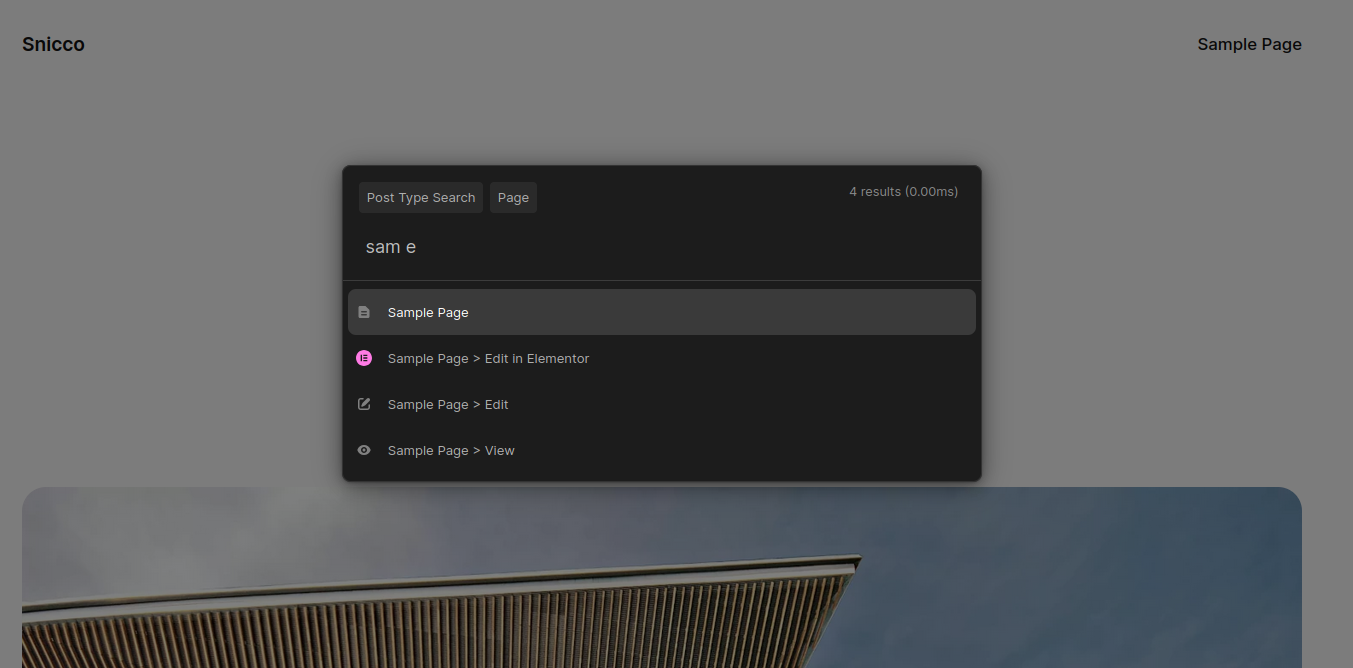
Support Searching Private, Draft, and Scheduled Posts
Previously, CommandUI would only consider published posts in search results. Now, any post status (besides “trashed”) is considered, given that the current user has the required permissions.
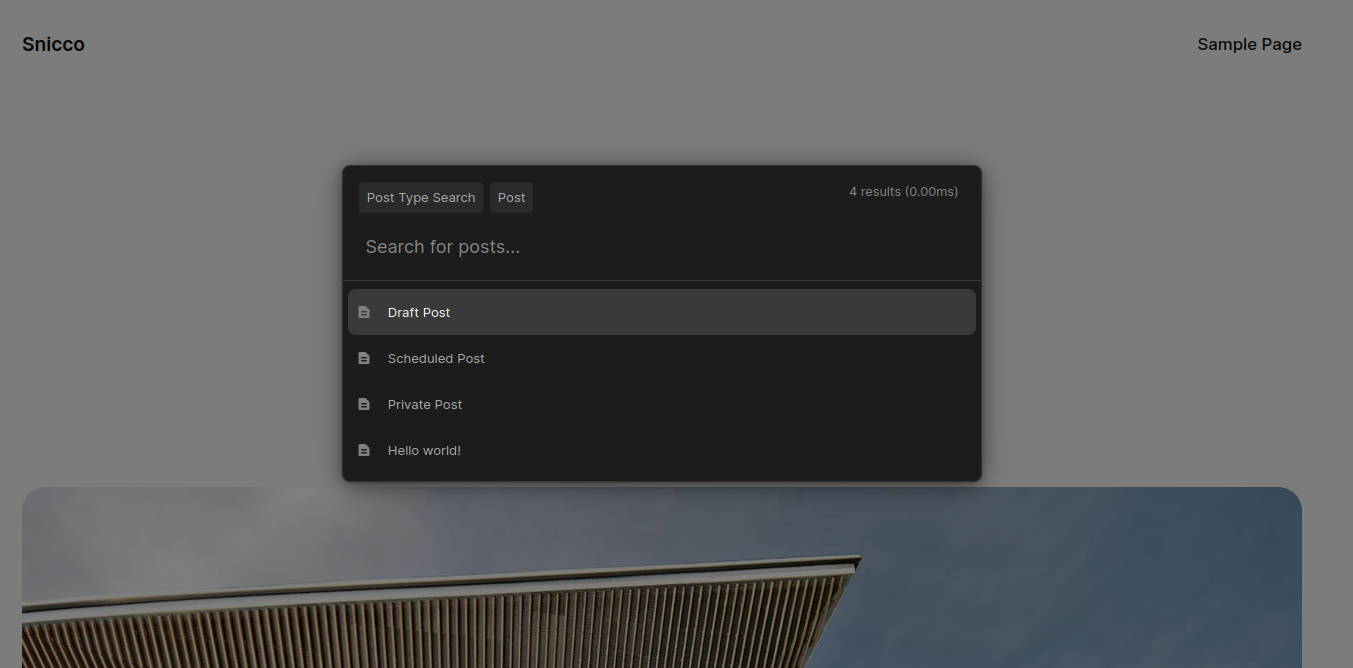
Even Tighter Bricks Builder Integration
For every single page/post/CPT that Bricks renders, you can now see exactly which Bricks templates were used to render the final output and immediately jump to edit them.
This includes inline templates, popups, 404 pages, headers, footer, etc.
Available contextually everywhere you can imagine:
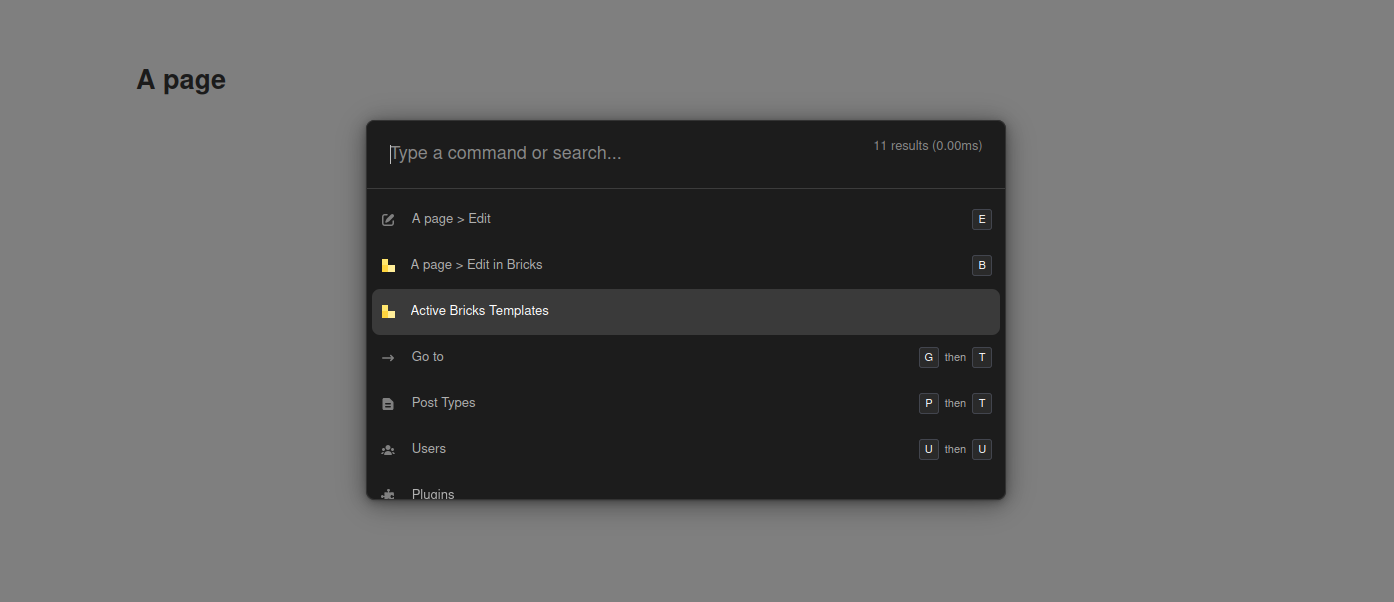
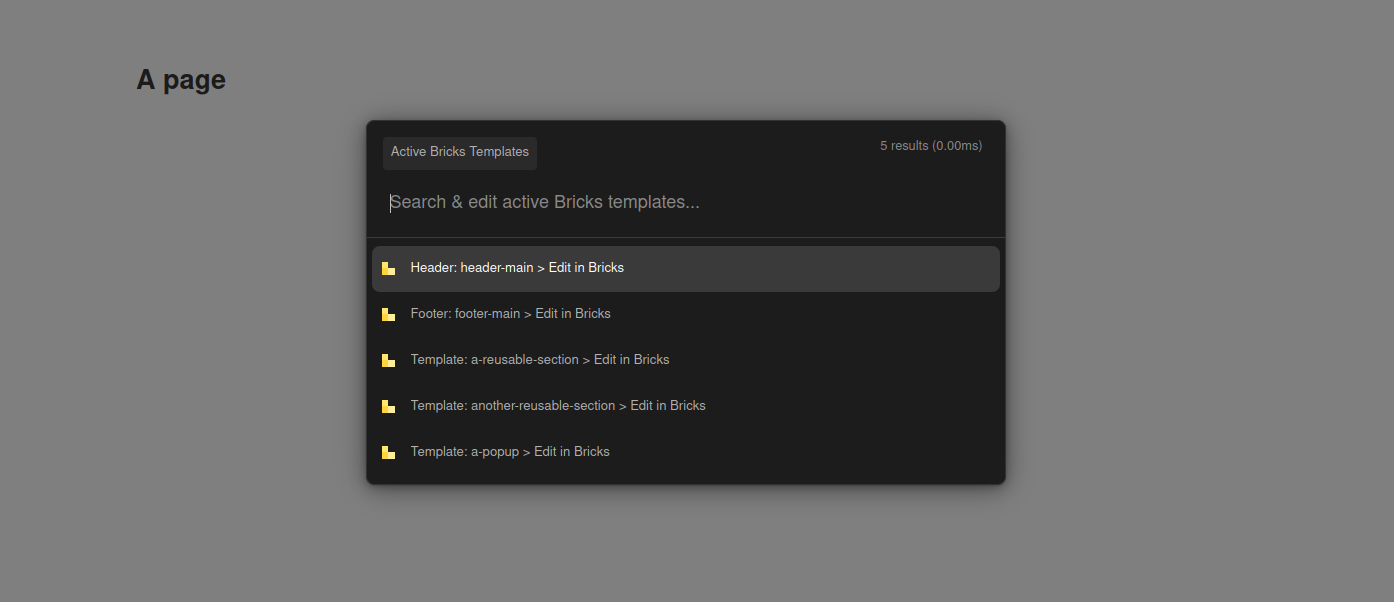
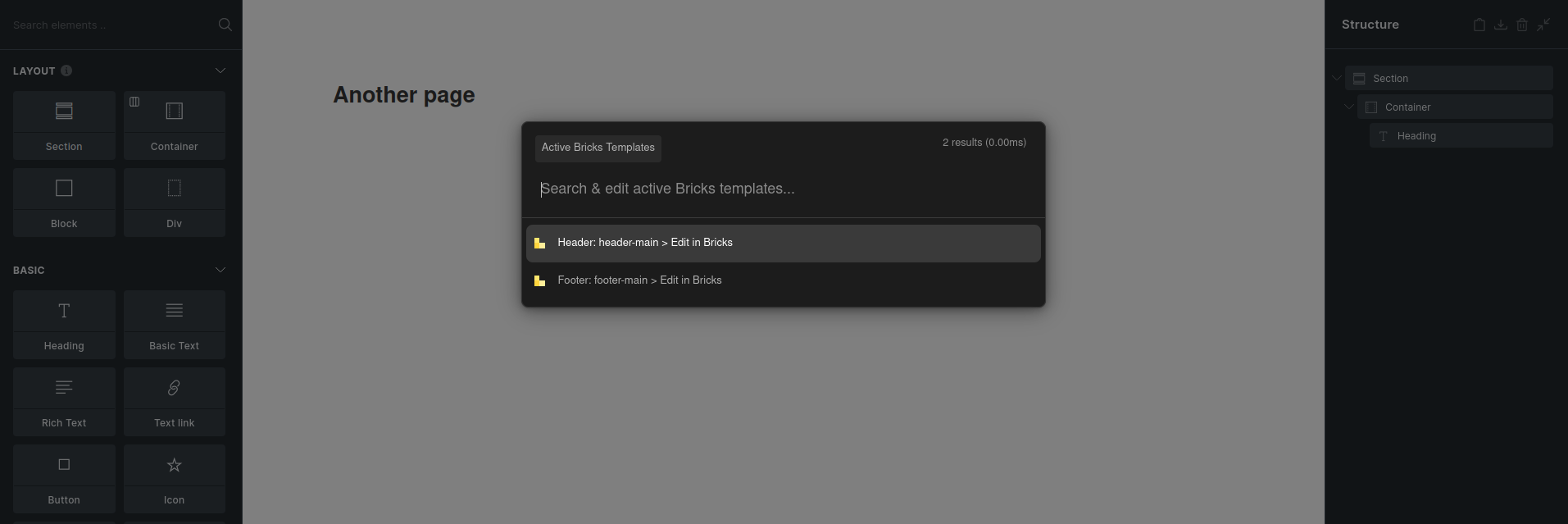

Deep-Search Integration for Elementor, LS Cache, and Yoast SEO
CommandUI already supported searching across every tab on settings pages for WooCommerce and Bricks Builder. Now, it also supports Elementor, Yoast SEO and LS Cache.
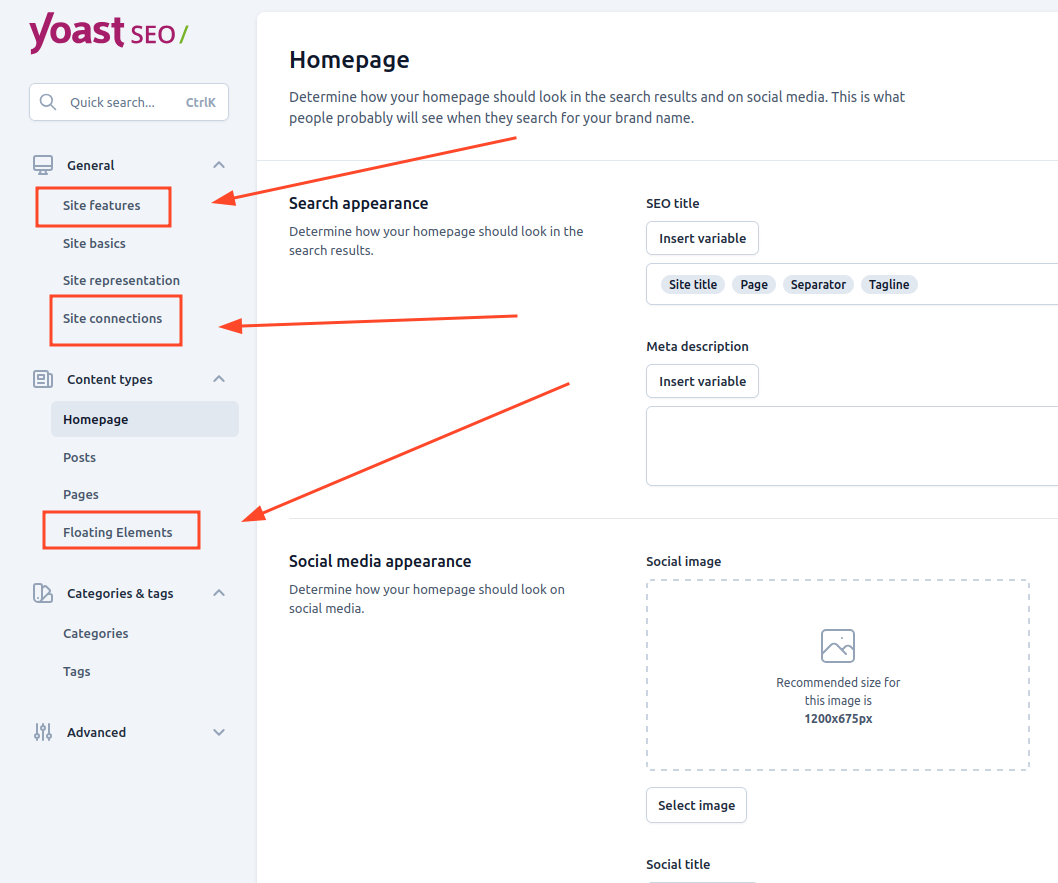
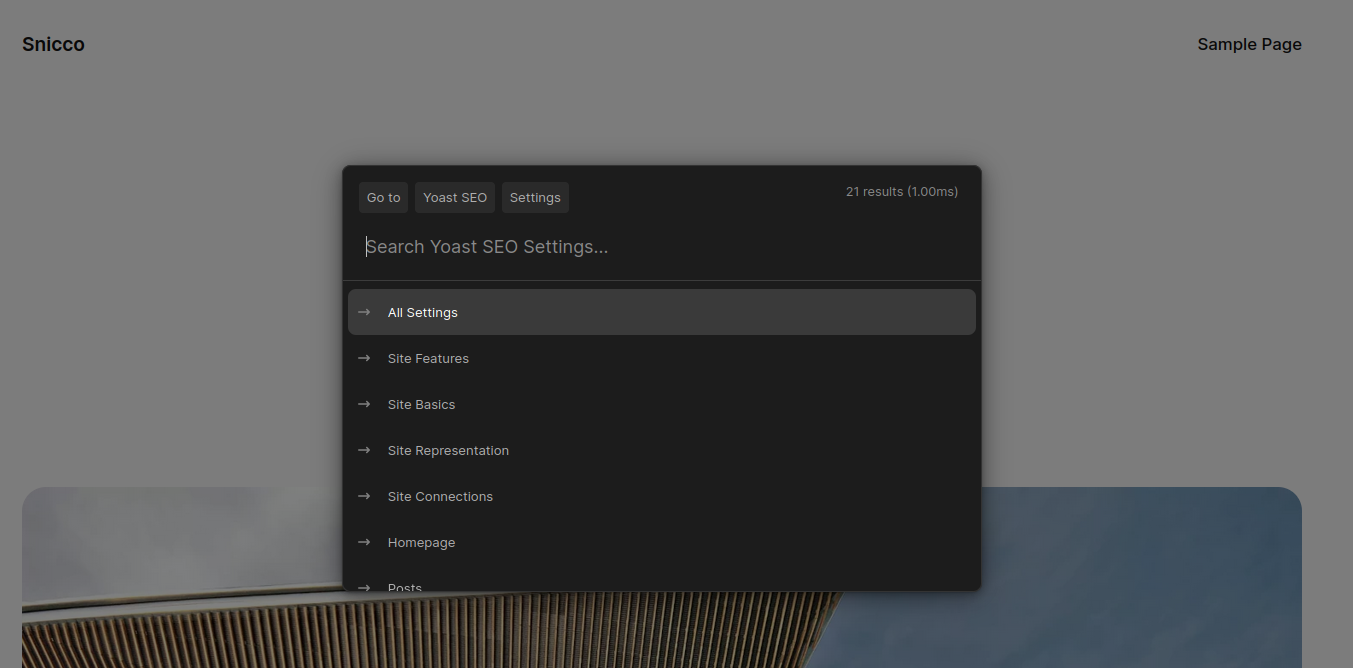
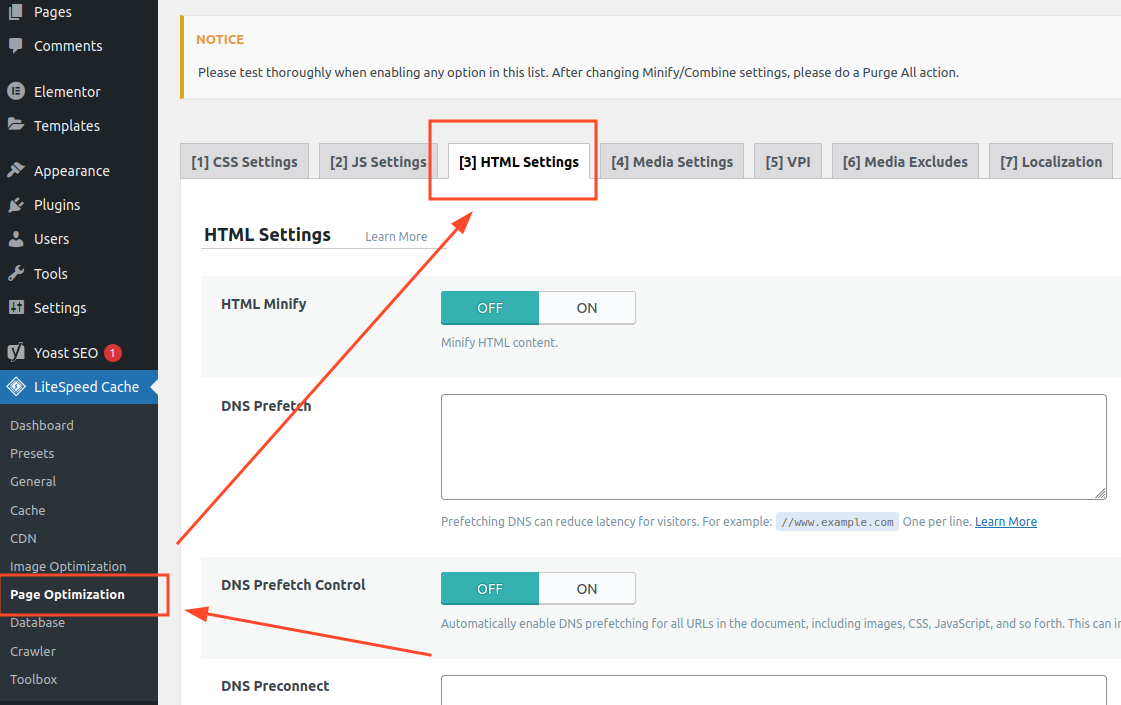
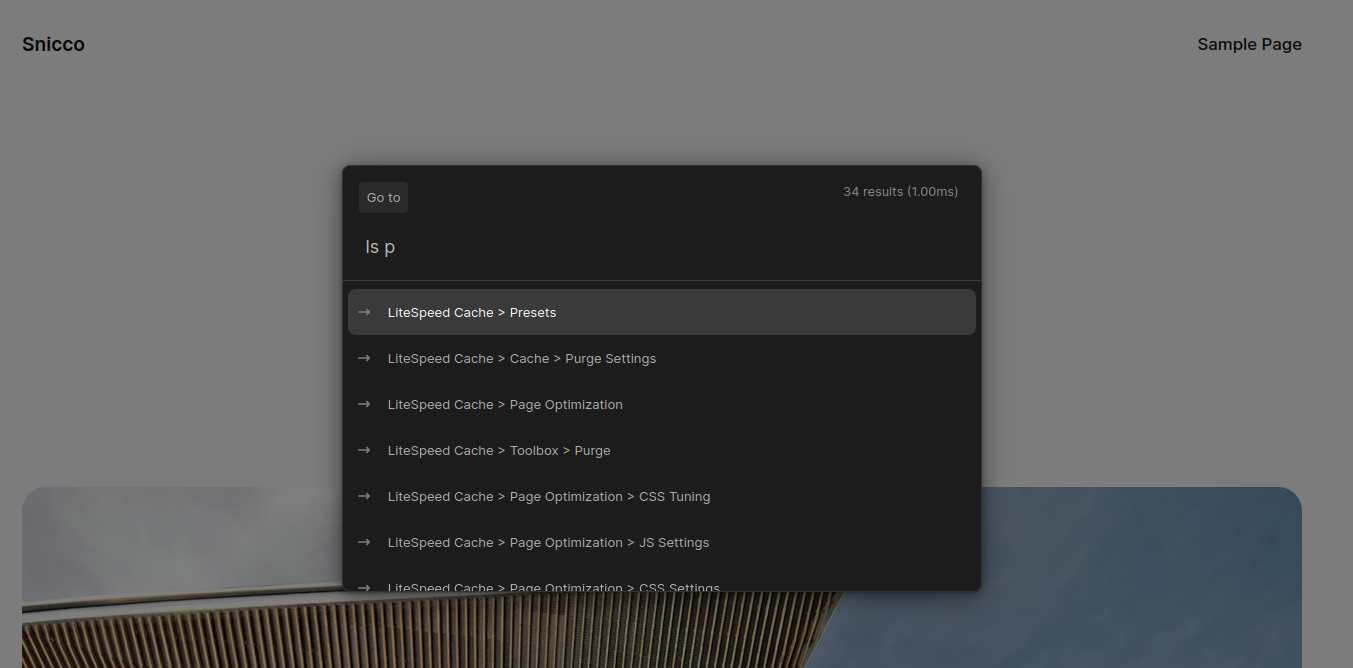
Contextual Post Type Creation
CommandUI now keeps track of where you’re at, and if you’re on any page that is associated with a post type, the “Create” action will bring that post type up first. This means that wherever you are, you can instantly create a new “resource” of what you’re currently “looking at.”
Let’s look at a couple of examples:
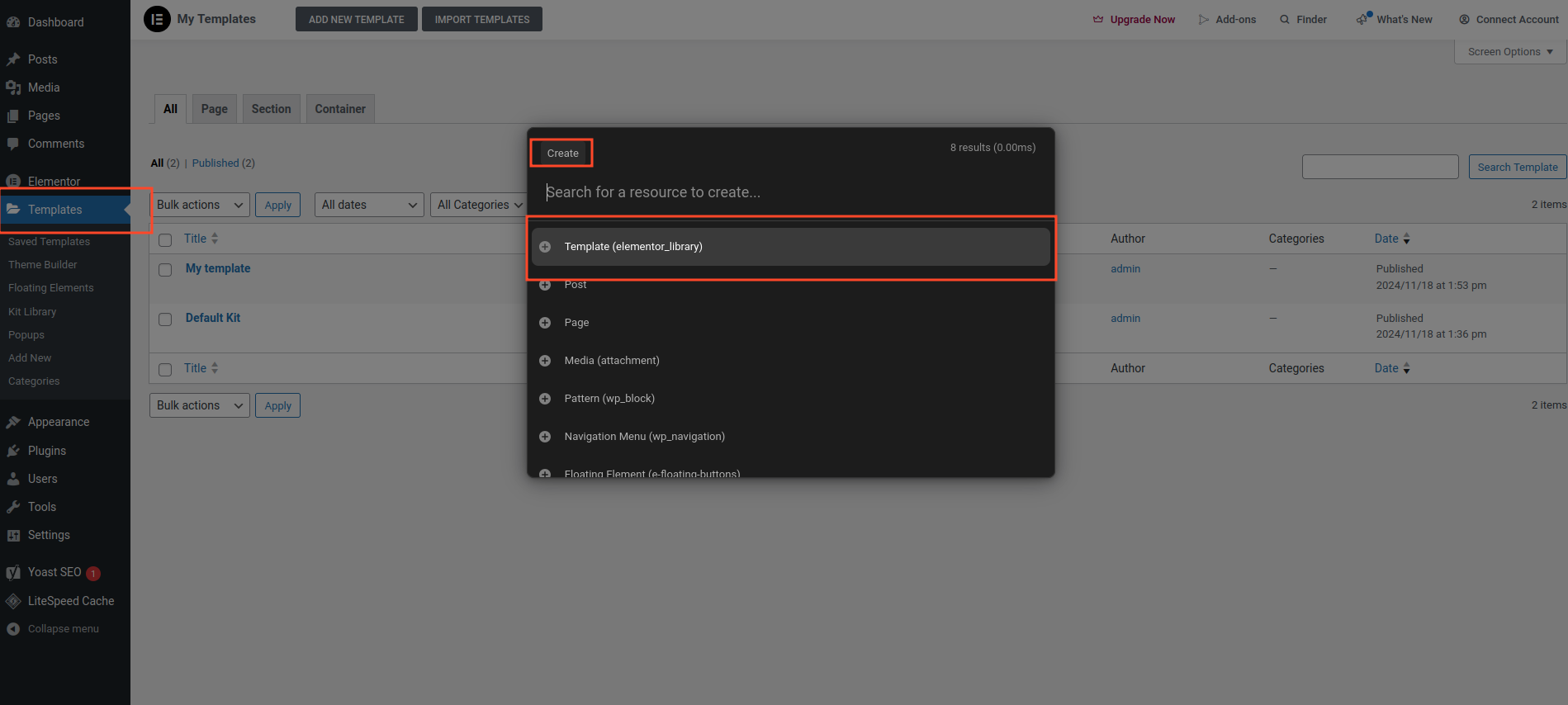
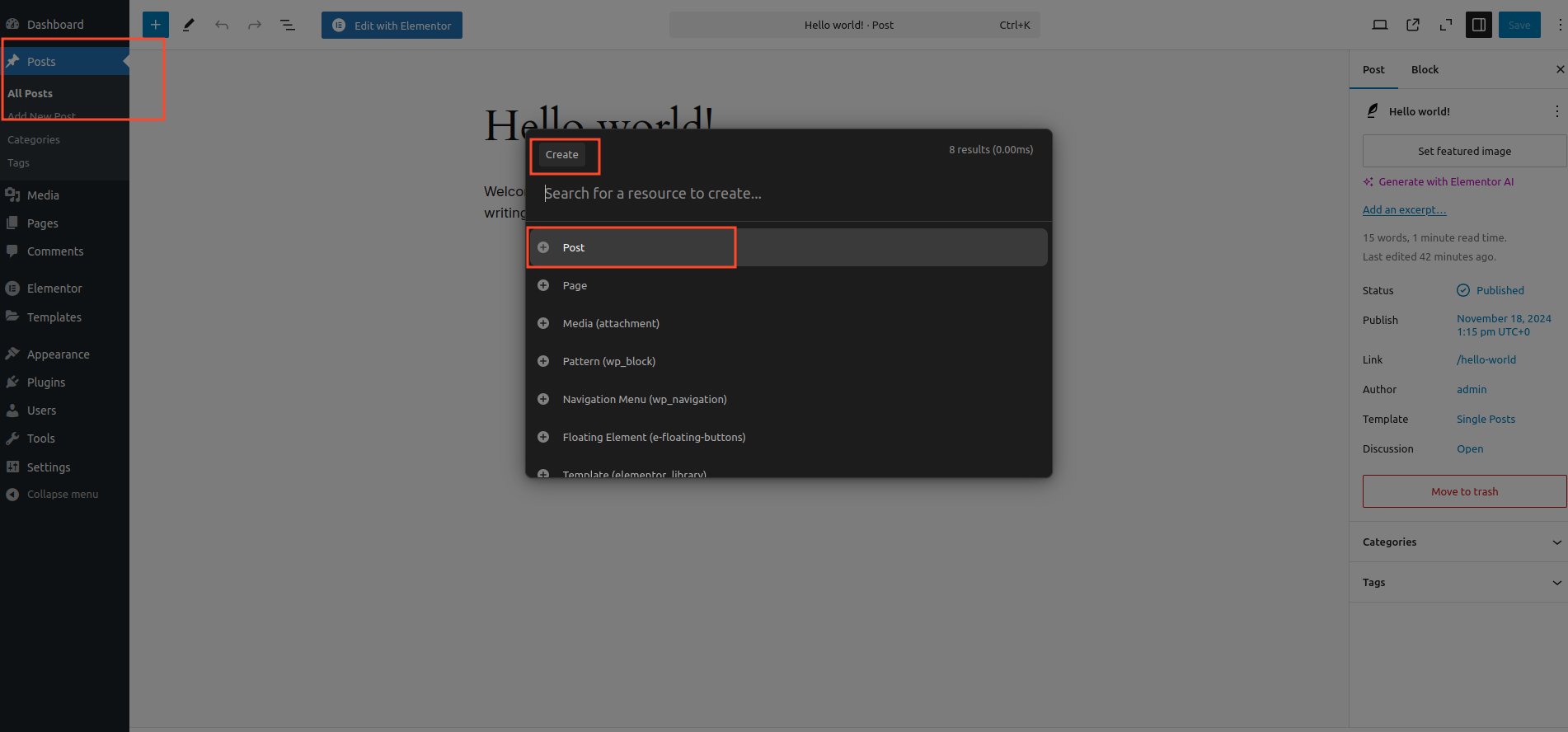
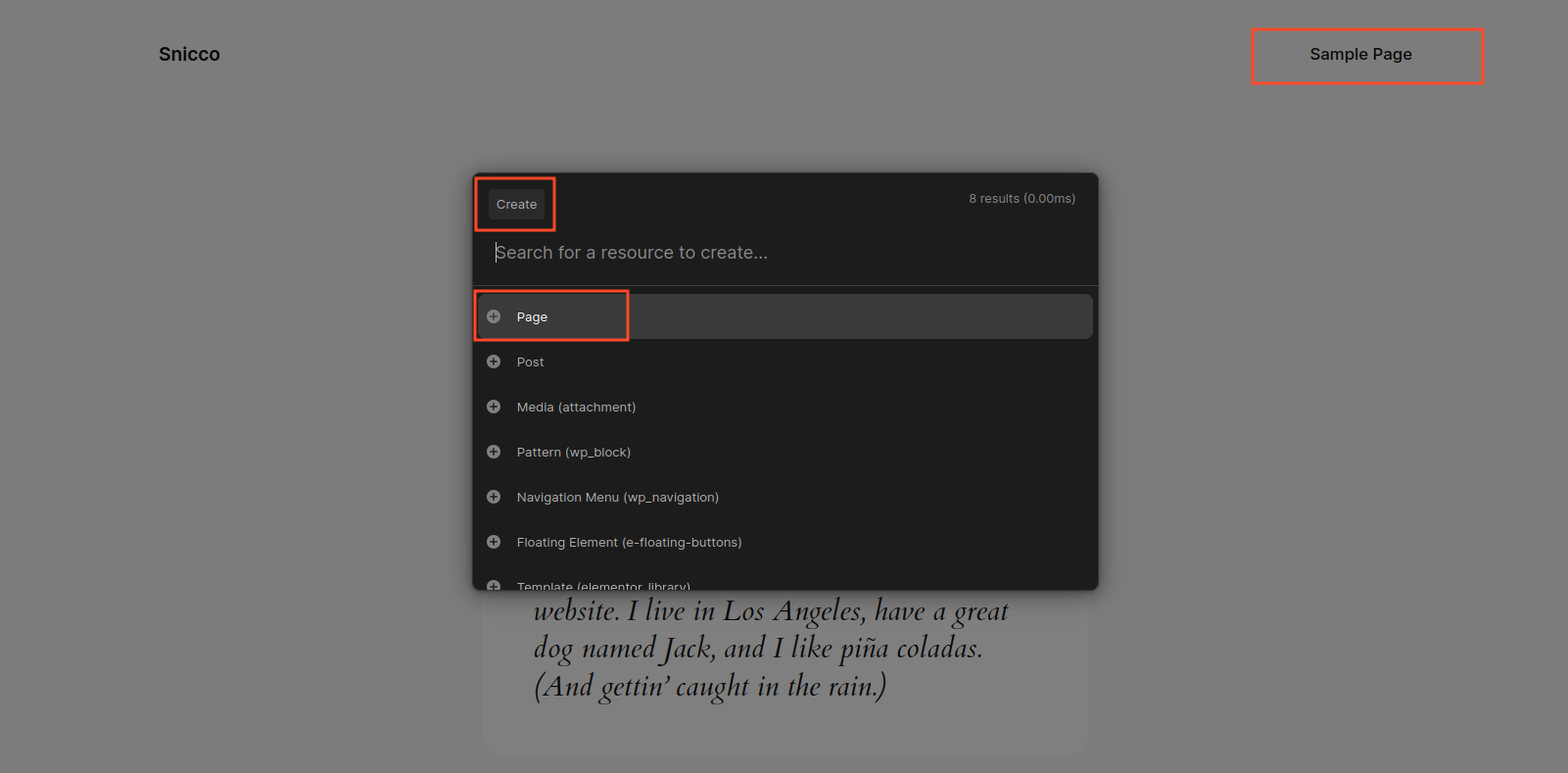
Hide the Admin Bar in the Frontend
Hear me out… You don’t need the admin bar. It’s just noise and distraction. Especially as more and more plugins compete for admin bar real estate for their “important” notifications.
You can now hide the admin bar just for your browser in the frontend and just use CommandUI for everything you previously used it for (quick access, etc.)
As a nice side effect, you will see a noticeable performance boost as a logged-in user, because many plugins perform very slow database queries to display stats in the admin bar.